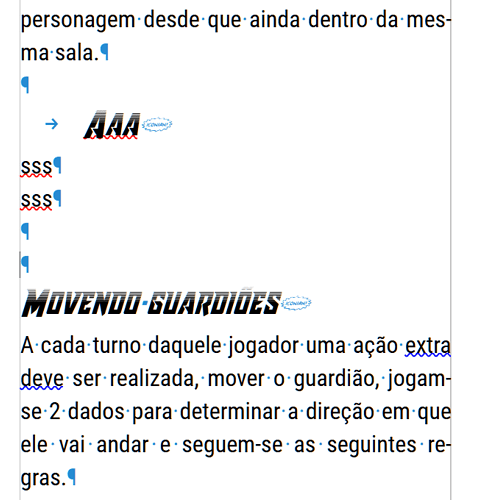Hello people,
I’m having a problem with using Paragraph Styles in writer.
I changed the font and font color of headings1 and headings2 and now after saving the document, closing and reopening it this happens: when I mark a word to be a new heading1 or headings2 it works but adds a tab to the left. (so I delete the tab manually)
How do I make this tab not enter automatically?
(In the image you can see “AAA” with the problem, and “Movendo Guardiões” fixed)