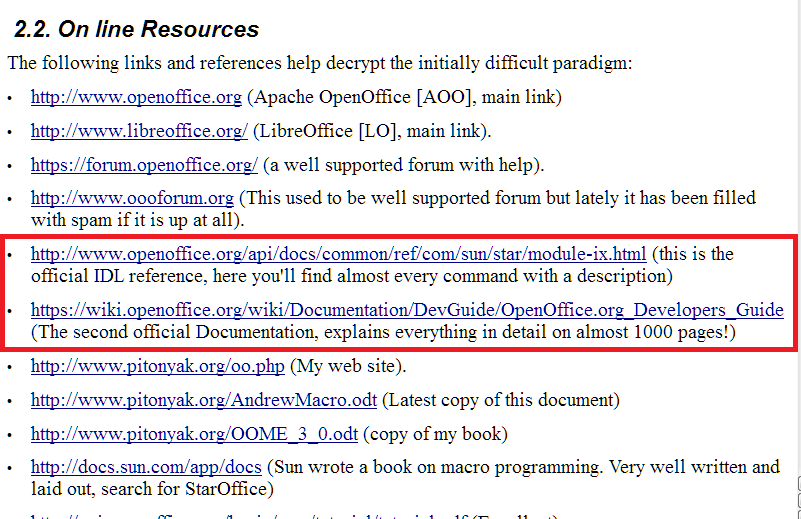Where can I find documentation for LibreOffice Basic methods, properties, services, interfaces, enumerations and structures.
What I am looking for is information about what methods are available etc.
I have looked at Andrew Pitonyak’s site and did not find what I am looking for there.
There are no Basic methods, properties, services, interfaces, enumerations, and structures. All of these are outside of Basic, and the language only provides you the access to these - just as any other language; you would use the same things in Python or C++.
The documentation on UNO methods, properties, services, interfaces, enumerations and structures is here.
I was afraid that you might send me to
I had been there before and found that information less than informative. Take for instance this descriptive text documenting com::sun: :text::TextField::URL::Format
:text::TextField::URL::Format
It says:
Specifies how the URL is formatted on output. More…
Click More and you get: Format
short Format property
Specifies how the URL is formatted on output.
Not exactly More information than what was in the first location and certainly nothing that tells what values placed in the property will do to the URL when it is displayed. And no clue as to what those values are or where they can be found.
Object oriented programming frustrates me to no end with its obtuseness, every time I attempt to write code that uses it I find it to be obstructing and obfuscating more than enlightening.
Shrug. This is how it is documented in the code. So - this is what we have. And what we offer. And - what’s most important - what can be improved.
You could tell “let me join the developers, see how it is used in the code, and then extend the text in the IDL, that is used when generating the API docs…”. I can tell you, that I think it is something provided by original service design, but never actually used - likely the normal number format. But I myself wouldn’t know more without actually debugging it.
It turns out, that it relates to SvxURLFormat enum; but it also seem not effective - of I do not see a difference setting it to any of [0, 1, 2].
I do not understand your reason for posting a response in Portuguese to my query in English. While they may very well be good documents I have no way to determine that since I less fluent in Portuguese than I am in OOP.
The topic that @schiavinatto mentions has a number of links to English documentation about LO macros and Basic. You may or may not find them useful.
My main objective in seeking this information is to discern how exactly some code in a macro that I found on the internet does what it does, with the intent to modify it to do something similar that I want to accomplish.
The macro steps through a range of cells which should contain URLs and converts them into hyperlinks removing the text content of the cells in the process.
This is the code for the macro that converts the original content of the cell into a hyperlink:
Sub ActivateUrlsAsLinks
Const boxtitle = "URL activator"
Dim msg As String
Dim oSels As Object, cell As Object
oSels = ThisComponent.getCurrentController().getSelection()
cell = oSels.getCellByPosition(0, 0)
If oSels.Columns.getCount <> 1 Or cell.getString() = "" Then
msg = "Select cell range with URLs to be converted to clickable links, " & _
"then run this macro." & _
Chr(10) & Chr(10) & "NB: 1 column, and a URL in first row."
MsgBox msg, MB_ICONSTOP, boxtitle
Else
Dim txtfld As Object, celltxt As Object
Dim rix As Integer, subs As Integer, cstr as String
subs = 0
For rix = 0 To oSels.Rows.getCount - 1
cell = oSels.getCellByPosition(0, rix)
cstr = cell.getString()
If Len(Trim(cstr)) > 0 And Not IsNumeric(cstr) And Not IsDate(cstr) Then
txtfld = ThisComponent.createInstance("com.sun.star.text.TextField.URL")
txtfld.Representation = cstr
txtfld.URL = ConvertToURL(cstr)
cell.setString("")
celltxt = cell.getText()
celltxt.insertTextContent(celltxt.createTextCursor(), txtfld, False)
subs = subs + 1
End If
Next rix
msg = "Replaced " & subs & " cells"
MsgBox msg, MB_ICONINFORMATION, boxtitle
End If
End Sub
What I want to do is step through a range of cells which contain some text that when appended to URL prefix can be used to create a hyperlink with the original text that was in the cell becoming the visible text or button text (to use the language in the tool tip of the Hyperlink dialogue box) of the hyperlink.
I feel like I understand what most of the code in the macro does except for the following line of code:
celltxt.insertTextContent(celltxt.createTextCursor(), txtfld, False)
Specifically what I want to know is what does this line of code do? What are the arguments to insertTextContent? What does the statement
celltxt.createTextCursor()
return? And what does the argument False cause to happen?
And finally, in general, what do I need to change to cause the original text in the cell to be used as visible text of the hyperlink?
As far as I remember, the code you quote was preceded by the following explanation: “Credits go to Andrew Pitonyak from whose OOo Macro document the essentials were snipped” If we look in Andrew Pitonyak’s book, we can easily find the chapter 5.18.5. Insert a URL into a Calc cell:
For reasons that defy me, the following functionality has been requested numerous times. I opted to add this example because I am tired of figuring out how to do it every time. The InsertURLIntoCell macro converts the text of a cell into a URL and then inserts a URL text field into the cell. Read the comments to see how this is done. And Listing 5.53: Insert a URL into a Calc cell. indeed contains more comments than executable code.
You say you looked at Pitonyak’s site?
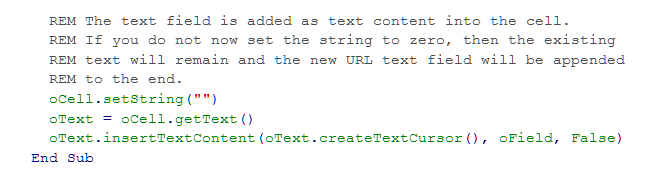
insertTextContent
BTW links to this resource are also in the book, at the very beginning:
There is also information about “cursors”
If you do not now set the string to zero, then the existing text will remain and the new URL text field will be appended to the end
Another option would be to pass the whole cell range to the insertTextContent method, and pass true as the “absorb” last parameter.
@BinghamJC1 , Do you know this?
https://translate.google.com/?sl=auto&tl=pt&op=translate.
You can travel the world…
What we may find anywhere always also depends on the way we are looking around.
… …
In fact the famous texts by Andrew Pitonyak to be found here (especially “the Book”) are the only ones systematically treating the OOo API (LibO still only enriched and updated somehow) in the specific way needed if you are decisive to use the included Basic as the bridge to it. The “Macro Document” (Useful Macro Information) then exemplifies a lot in a less systematic way.
… …
@mikekaganski
As far as the API reference is concerned, however, wishes certainly remain open.
A developer, or an interested person who is already familiar with large projects in C++, can certainly find everything he (f/m) is looking for in the source code. An informed user, who only has experiences with small projects, and hardly any C++ knowledge, will have a hard time.
I remember in principle forum questions from well-informed users, who not only want to be informed about the properties of already found “objects” (services, interfaces, structures …), but also would like support in the search for suitable objects for (roughly) clear purposes, without having to call into a forum (or Q&A system) for help.
And what we get in the API reference if there is a link showing “More…” often seems to be of little value.
There is no link from "purposes given by a few everyday words" to "probably applicable means in the technical sense".
Yes. Anybody might start to create the “missing link” as a project.
No. I can’t do it due to age and lack in knowledge.
Andrew has to provide a surrogate under the “Basic” keyword even for those preferring a different programming language.
@schiavinatto That door swings both ways, you also could have used google translate to provide your answer.
Not this time: He only provided the link. The integration of the (foreign) text is “courtesy of discourse” wich runs this ask-site.
It was just a link to an answer. It was in a different language, so what?
Most people answering questions here don’t have English as their first language but they help and they reply in English. Why should they translate a page elsewhere for you, that you might not even bother looking at?
Thank you all, Using the information that you provided I was able to create a macro to do create Hyperlinks in a range of cells.
Here is the macro:
Sub CreateHyperlinksWithUserInput()
'Create Hyperlinks in the cells of a one column range of cells by prepending the start of a
'URL to the text in the cell, with the existing text of the cell becoming the representation
'of the Hyperlink.
'Thanks to ChatGPT for providing much of the superstructure of the macro (even though
'the method it suggested to create the Hyperlink was incorrect).
'To urznow of https://superuser.com/ for a macro that almost did what I wanted, parts of
'which were attributed to Andrew Pitonyak. (See
'https://superuser.com/questions/1674498/how-to-edit-a-column-in-libre-office-calc-to-set-all-urls-as-clickable-links)
'To mikekaganski, JohnSUN & Lupp of ask.libreoffice.org for information pointing me to
'Listing 5.53: Insert a URL into a Calc cell in chapter 5.18.5 of Andrew Pitonyak’s book
'Useful Macro Information For OpenOffice.org (https://pitonyak.org/AndrewMacro.odt)
'where I was able to acquire the information needed that allowed me to create a
'Hyperlink in a LibreOffice Calc cell.
Const cBoxtitle = "Hyperlink Creator"
Dim sMsg As String
Dim oRange As Object
Dim oCell As Object
'Get the selected range
oRange = ThisComponent.getCurrentController().getSelection()
'Get the first cell in the selected range
oCell = oRange.getCellByPosition(0, 0)
'Verify that the range is one column wide and the first cell is not empty
If oRange.Columns.getCount <> 1 Or oCell.getString() = "" Then
sMsg = "Select cell range to create the links in, " & _
"then run this macro." & _
Chr(10) & Chr(10) & "NB: Requires 1 column and text in first row."
MsgBox sMsg, MB_ICONSTOP, cBoxtitle
Else
Dim sURLPrefix As String
'Query the user for the URL prefix
sURLPrefix = InputBox("Enter the URL prefix:", "URL Prefix Input")
'See if the user canceled the input and exit if so
If sURLPrefix = "" Then
MsgBox "Operation canceled."
Exit Sub
End If
Dim oTxtFld As Object
Dim oCellTxt As Object
Dim iNdx As Integer
Dim iCnvCnt As Integer
Dim sCellCont as String
Dim sFullURL As String
iCnvCnt = 0
'Step through each cell in the range
For iNdx = 0 To oRange.Rows.getCount - 1
'Get the cell to convert from the range (Column, row)
oCell = oRange.getCellByPosition(0, iNdx)
'Get the text from the cell
sCellCont = oCell.getString()
'If the trimmed cell content is greater than zero and
' the content is not a number and is not a date
If Len(Trim(sCellCont)) > 0 And Not IsNumeric(sCellCont) And Not IsDate(sCellCont) Then
'Create a URL Text field
oTxtFld = ThisComponent.createInstance("com.sun.star.text.TextField.URL")
'Put the cell content into the TextField Representation
oTxtFld.Representation = sCellCont
'Create the full URL text by appending the cell content to the prefix
sFullURL = sURLPrefix & sCellCont
'Create the URL
oTxtFld.URL = ConvertToURL(sFullURL)
'Clear the current string from the cell so that it will not be appended to the
'Representation that was set above.
oCell.setString("")
oCellTxt = oCell.getText()
oCellTxt.insertTextContent(oCellTxt.createTextCursor(), oTxtFld, False)
'count the conversion
iCnvCnt = iCnvCnt + 1
End If
Next iNdx
sMsg = iCnvCnt & " cell" & IIf( iCnvCnt = 1, "", "s") & " converted."
MsgBox sMsg, MB_ICONINFORMATION, cBoxtitle
End If
End Sub
Again, thanks for all your helpful insights and information.
I would like to publish this macro in a place where other users of LibreOffice would be able to find it and use it. I don’t think that my original question will match on a search in this forum for a macro that will do what it does. Do you have any suggestions?
I usually add the text of the question in the Title to the File - Properties - Description tab, several more or less unique words in the Keywords field and a link to the discussion in the Comments field and save the file in the Archive folder… There it lies for some time - sometimes several weeks, sometimes for several years - until a question on the same topic is asked again. Then I take the file out of the archive and publish the code as an answer to the question. Yes, not all of these files have already been published - perhaps the time has not yet come for them… or the answer to that question no longer interests anyone…
In general, “do good and throw it into the water” (Bulgarian proverb)
There are sections for Macros and Code-Snippets at Apache OpenOffice Community Forum - Apache OpenOffice Community Forum