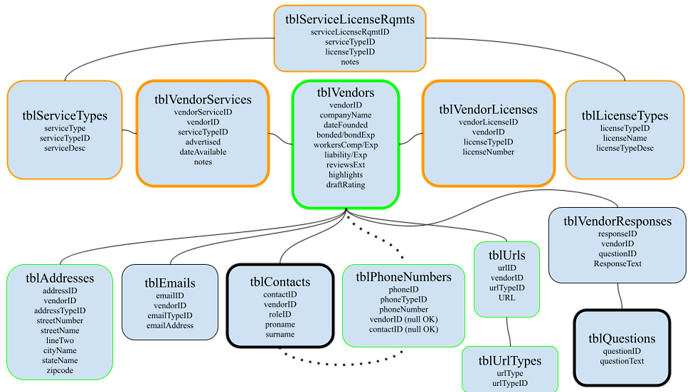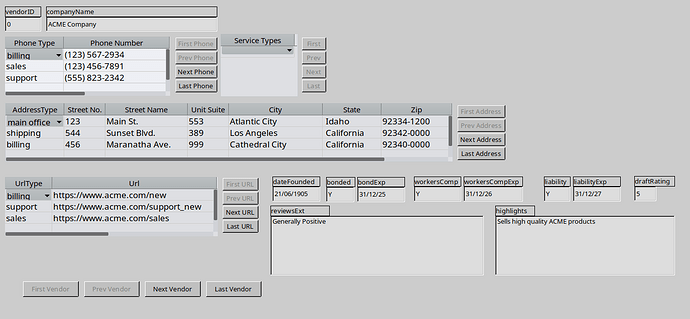I’m not aware of a similar ‘invisible virtual form’ concept in web development, only actual element render by the browser as part of the DOM, so I may be misunderstanding what you meant by comparing to web forms. I wonder if it would be possible to rename the ‘logical forms’ to improve user’s conceptual understanding of the mental model employed by Base to create forms and clarify their true role.
Long term, a clean revamp of the interface to more prominently indicate the role of core tools (like the Form Navigator) and group related things on one tab would be ideal.
By defautl, my distro came with 7.4.7.2 LO including Base - at least it was in the official repository. It appears to be reasonably stable. I did run into some compatibility issues (would not connect or display relationships) with ODBC connectors and found only one version of the JDBC connector/driver that worked with MariaDB server as expected, and that driver was an older one.
I downloaded the newer .debs in the (correct) suspicion that I could use newer .jar connector driver. But that lead to discovery of the Forms Field background bug. I have not yet even got around to testing the dreaded “Reports” section. I’m glad to see that more developer time may be spent on Base in the near future.
If I am understanding you correctly, it sounds like you are referring to use of Base primarily for OO tasks like mail merge etc. This would be a drastically reduced functionality and fan base compared to the advertised capabilities.
My naive ideal for Base would be provide a usable (by the 'crowd") alternative to MS Access, only FOSS and wider compatibility, both standalone & as a larger db server frontend. It would be nice to be able to prototype a front end using a local server (similar to the current HSQLDB) and then migrate it to a larger (MySQL/MariaDB/PostGreSQL) server, connecting to forms and all.
The ability to easily create a database + GUI forms nearly become a standalone app in itself. I know I would love to have a better GUI database front end than PhPAdmin.
We live in an age of data, whether it be tracking personal medical records, small business inventories, comparison shopping, vehicle maintenance & supply sources, due dates, mileage, etc. And do so more intelligently than an Excel spreadsheet.
Organizing data is something many people, especially technically inclined, want to do, but few of us want to spend a week untangling idiosyncracies and inconsistencies of a tool.
If so, this is truly sad, altho at least one other Debian based distro (Ubuntu) user confirmed my (apparently GTK widget related) form bug report which was easy to demonstrate on the current MX Linux XFCE/GTK Debian based system. That bug now appears to be patched on the latest daily build, but IMHO the default behavior should ‘just work’, so if there is no capacity to fully test interface niceties, a release candidate should have GTK widgets disabled by default, and a user interface ‘experimental’ option added for testing purposes until reliable at least on mainstream Debian/Ubuntu/Mint distros.
With current carelessness, user experience suffers and it really leaves a bad impression to have to tweak a FOSS app on a mainstream Linux distro after installing the official .deb. Base is a unique and potentially important piece of FOSS software which appears to be underestimated in value.
IMHO, LO Base first impression reminds me of an awkward teenager who hasn’t yet quite realized his/her superpower or unique qualities and true value to society, and gets easily distracted by dying spiked hair, tattooing skin, etc attempting to be what he is not and neglects the social polish required to thrive among normal people. But with time, he hopefully will outgrow this awkward phase and be recognized as a must-have app.