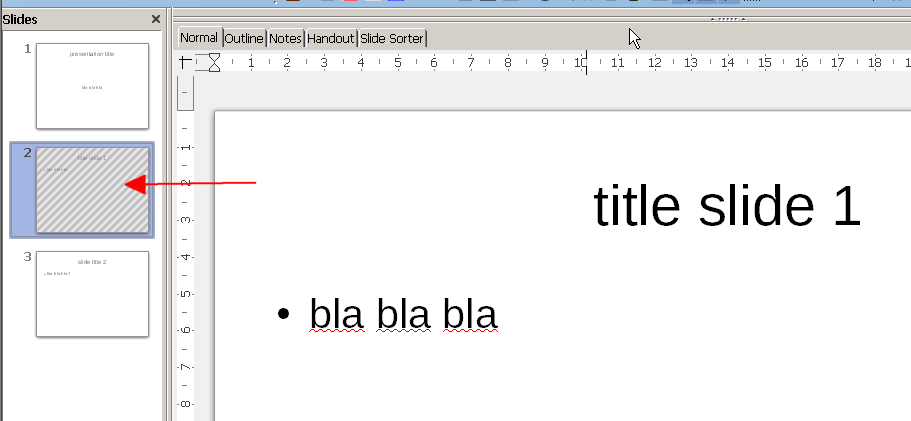I completed the first slide then opened a second slide until I had 5 slides, however when playing back the presentation only the first and third slides appeared, it then signs off.
How do I get it to accept more than two slides?
You can have more slides than you can possibly use for a presentation — However in order to help you please provide some more information; see: What information should I include in a question in addition to OS and LibreOffice version? - #4 by ROSt53
— Especially explain in details the steps you took an the result of each step. — You might have flagged some of your slides “hidden”.
See box below.
Hi, I am using ver 3.5Ink, it does look like the one you have shown, by preferences I meant slide transitions, I have reconstructed the presentation with the same results, every picture being copied and pasted into the slides, all seem ok, all in the right order, all with the same slide transitions. bur when run only 1st and third slides appear? I have taken screen shots of how each slide was constructed and how the presentation looked but do not know how to put them on here.
Adding screenshots — Go to your original question (not the comments added later) select “edit” and than use the ”TV screen” like looking icon. This allows you to upload images. If there is format limitation use png format; this works.
Unfortunately your information is still missing the LibO version you are using.
My explanations are based on LibO 4.2
Do you see a slide like the one marked with the red arrow?
If so, right click on the grey striped slide and select show slide.
If above is not the solution we need to dig deeper into the matter. I assume you made a wrong setting for your slide show.
“…altered the preferences…” what exactly does it mean?
Customization of the slide transition?
Customization of each slide?
Both?
Something else?
What kind of slide transitions are you using?
What kind of customized animation are you using?
Check if there is no setting which blocks the slide from appearing in the show.
It will be very helpful if you show screen shots of the windows you used to enable other to follow and identify the route cause and thus the solution.