I compose things in Writer that I publish on a blog. I do a little of the formatting in Writer (mostly bold, italic, that sort of thing), and then what I think of as the “web formatting” once the document is pasted into the blog. Problem: for the last four or five months, anything new that I have written in that time has HTML that prevents things I add from displaying correctly. Specifically, when I highlight something had change it from paragraph to Heading 2, the size does not change. When I got into HTML, I find invariably that the reason is that LibreOffice has added “span style font size=medium” tags around every block of text.
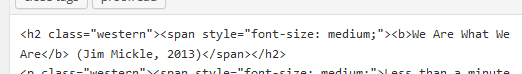
The above is after pasting the review into the blog, highlighting the post title, and changing it to h2.
If there is text from before whatever changed in the document, it does not have this. Also, text copied and pasted from old documents into new ones do not have the attribute added to them.
Anyone seen this before/know how to get rid of it? (Apologies if this has been asked and answered, and I was just dumb with my search terms) Thanks!
