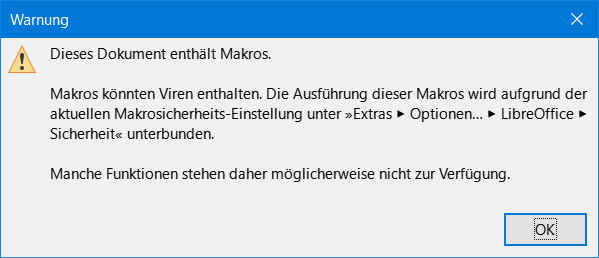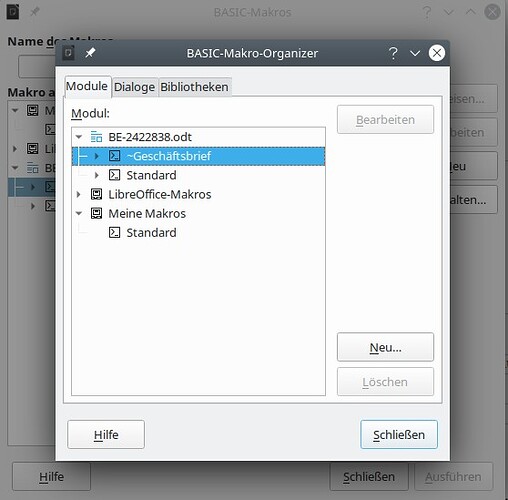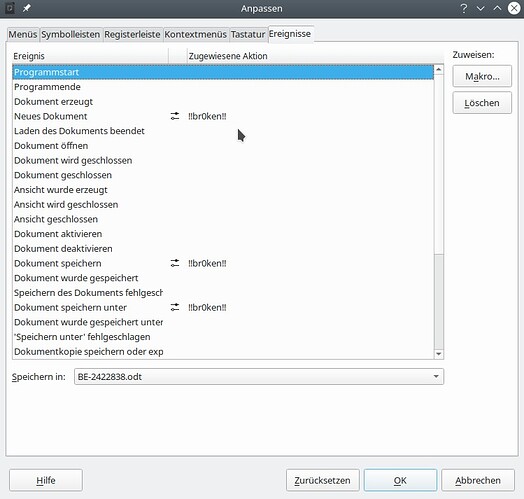The writer 7.2.3.2 crashes on openSUSE Linux on opening an odt document that was written with an older version and has been saved without changes. Removing the profile, reinstallation didn’t help, I see nothing in /var/log.
Calc documents (ods) behave normally.
Any ideas? Thanks!