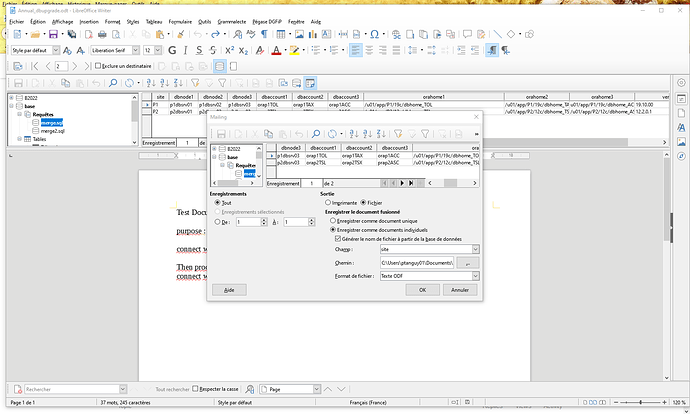Hello, I’m writing a libreoffice writer 6.2.7.1 document, for two environments, P1 and P2.
my integrated HSQLBD type .odb database contains 3 tables, with different content specific to each environment.
In the text document, with ctrl + shift + f4, I select the fields of the different tables that I want to insert.
They appear well on a gray background. if I do ctrl + F9, I see dbname.tablename.fieldname for each of them.
After printing → print a form letter → two separate files, Only the data from a table appears,
the one selected by default in the mailing assistant menu.
How to have all the fields of all the tables translated?
Thanks for your help.
Peter
Annual_dbupgrade.odt (9.0 KB)
This is the writer document
P21.odt (8.9 KB)
this is the print for P2 site, without field oracle_home.
I can only upload Two links as new user. one table contains dbnames and accounts, whiche are displayed correctly. oracle_home from second table are not displayed.