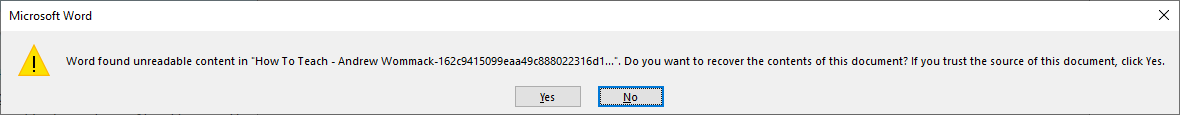How To Teach - Andrew Wommack-162c9415099eaa49c888022316d1894b.docx (8.9 KB)
English Writer files (docx) download in Chinese characters. Looks like ANSI or UTB file. Also, the original font was Times New Roman. The download file is Liberation Mono.
Please improve problem description by editing question (press … icon the pencil tool). It looks like either character encoding corruption (some non-Unicode content interpreted as Unicode) or in incorrect .docx extension given to some binary or alien format.
Don’t forget to mention OS name and LO version.
If file is not confidential and not too large, attach it to question.
Your link points to not a DOCX file, but to a part of some multipart message:
------WebKitFormBoundarykGkSPkb6BhTG22bU
Content-Disposition: form-data; name="file"; filename="HowToTeach.docx"
Content-Type: application/vnd.openxmlformats-officedocument.wordprocessingml.document
PK<binary data here the actual DOCX package...>
------WebKitFormBoundarykGkSPkb6BhTG22bU--
LibreOffice does not recognize it; and personally I think it should not - is there some documentation requiring applications to recognize random forms of obfuscated / enveloped data?
Wonder what MS Word does with it?
Hi Mike,
Thanks for your quick response!
I’m going through a process of elimination. You have documented what I suspected. I will pass this on the the web site app people.
Thanks again,
Larry
I tried to outsmart my desktop manager by sending the file to Firefox or Thunderbird. Unfortunately, it doesn’t word though FF ot TB detect an “attached file”.
I also tried to get rid of the markers, keeping only the binary payload. But again to no avail. The payload is probably already corrupted.
Hi Mike,
Sorry for the long delay but I have been intensively working on this issue.
I am going to list my Findings using LibreOffice Writer from MY MAC:
Local:
- I uploaded the same documents in the following file formats from “macOS Monterey version 12.2”: DOCX, PDF & RTF
The ONLY NON-corrupted file format I that is readable after download is the RTF file
Global:
- I asked four other individuals to download the DOCX files using Macs, PC’s and the iPhone & Samsung phones.
ALL were using MSWord and Microsoft Office
The two with PC’s had Corrupted files on two PCs and there phonesThe Two wih Macs had Non-Corrupted files
I don’t use Microsoft Office products but have used LibreIOffice or OpenOffice exclusively for over 20 years
I have never had a problem in either file conversion or Font Encoding before.
I have the LibreOffice version 7.1.8.1
I have the current macOS Monterey 12.1 installed
There seems to be an “encoding issue” with the Fonts with the last LibreOffice update on my machine. (I have a cursory understanding of this configuration)
Is it possible there may be a “configuration” issue for the “Writer” app that I need to set for this update.
This all was working without issues before the LibreOffice Update.
Your assistance is greatly appreciated. I am reasonably software literate.
Thank You
Larry Romero
864.313.2590
Ljromero.sc@gmail.com
For your own security, remove your phone number and e-mail from this public site. Spammers would be delighted with this data.