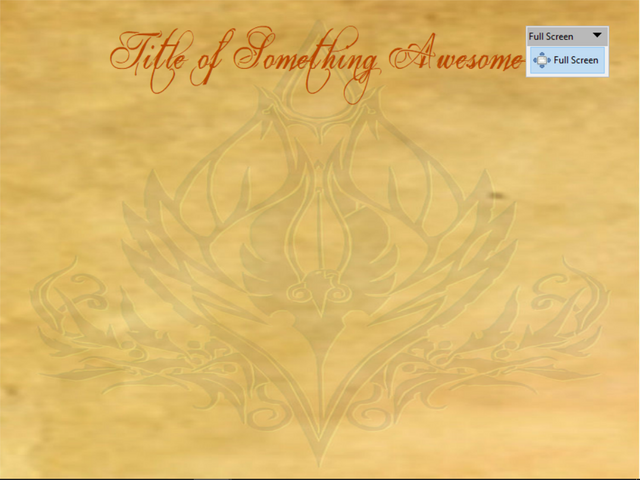
above is a quick image showing what I’m sure I won’t explain very well. When I go into full screen (ctl+shft+J) I get a beautifully full screen (web view of course) But there is this pesky little box that says “full screen” and it won’t go away. ARGH!! I fully admit that i’m only tech enough to get myself in trouble (i’ve been trying for weeks to put PhoenixOS on my laptop–to complete and utter failure lol) So if it requires tech stuff then I will need it in simplistic terms and bullet points =)) My libreoffice is
Version: 5.2.7.2 Build ID: 2b7f1e640c46ceb28adf43ee075a6e8b8439ed10
Thank you for any help you can give. I’m trying to be creative and i need to give myself as few distractions as possible (and don’t even talk about trying to use master documents lol)
regards,
Mikaela
