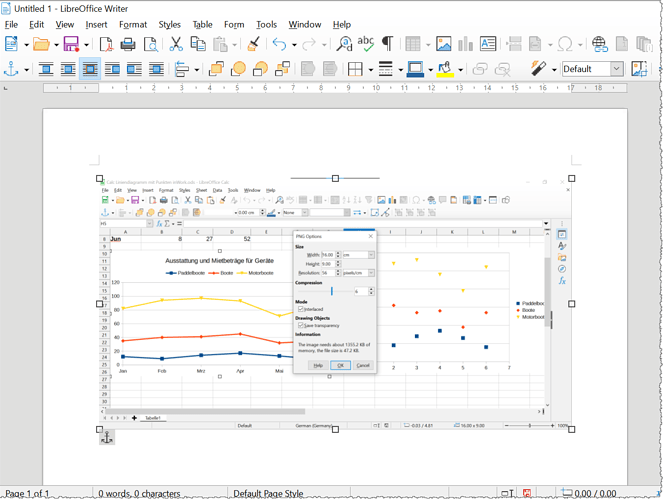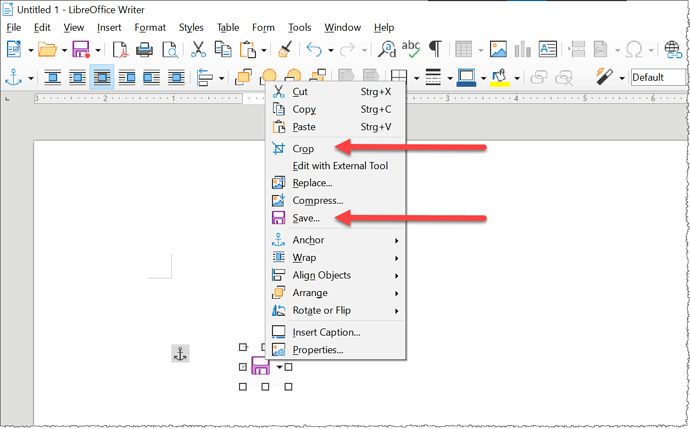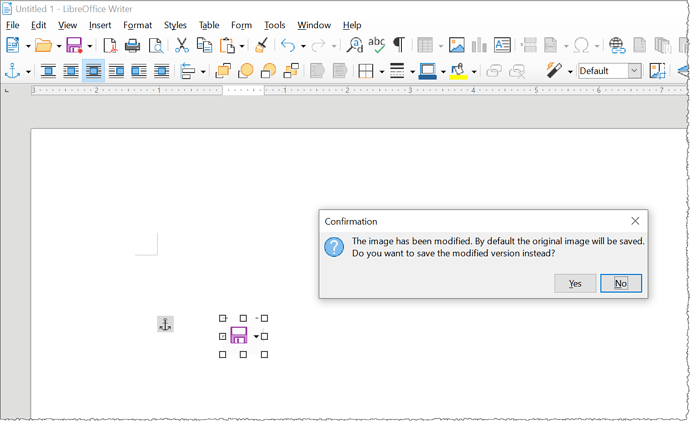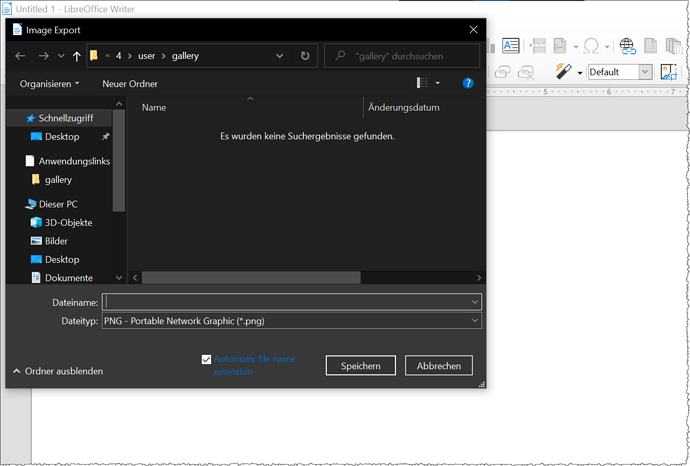When I insert an image into a LO Writer document and then crop parts of the image, the orginal image is still part of the document and can be restored any time using right clip + “properties > (tab “crop”) > original size” (translated from German LO). This could be a problem regarding file size + data protection in general, but also leads to unwanted effects (e.g. with right click > compress) etc.
In this case I made a screenshot from LO Writer window, changed it to “anchored as character” and cropped it, so that the image only showed an icon in the icon bar.
I’m looking for a way to permanently remove the cropped parts of the image - like function “compress” does in MS Word 2016 (but obviously not in LO Writer 6.3.4.2 30 / Linux Mint 19.2 / both in German).
Always optimize the images before you insert them into an ODF document. Use third party free (or non-free) image editors.
Within LibreOffice you have two options.
Example Screenshot- you crop the image.

Then right-click on the crop and choose “Save” from the context menu.
Confirm that only the selection is saved.
- select the cropped image and choose
File>Export
from the menu. Click on “Selection” in the dialog and select PNG.
Otherwise follow the suggestion of @Zizi64
Quick workaround
You easily can really (!) crop an image… in Draw.
Procedure:
-
Insert image (as image/bitmap) in Draw
-
Crop image - cut/copy into clipboard
-
Insert
(paste special)from Clipboard into Draw or Writer as a bitmap -
The originally hidden parts of the image are removed
Otherwise use @Zizi64 's procedure. In many/most cases a good hint. If you want to export your documents into PDF format I strictly recommend not to use simply cropped images but to use really cropped ones.
This still seems to be unsolved. Its insane, as in the past I trusted in Libreoffices cropping (or used Word? I dont remember) and used Windows horrible all-monitory-screenshots.
The result are huge text documents with lots of interesting open windows in the hidden areas.
Needing Draw or an external program would not be an option.
.odt files are archives, I think a macro for saving the edited (cropped) images should be possible, But this has to be default, its crazy that its like that.
I guess thats also why converting to PDF can have such a huge size decrease.
It’s not unsolved. In Writer right click on image, select edit on external program, crop, close external window and save when asked.
Writer is a word processor, not a graphics program. You can hammer a screw in with a hammer but it is best to use a screwdriver
No this makes no sense.
- In the Flatpak external Programs currently dont work. This will probably be fixed some time
- Of course its not an image program, but it can crop. The feature is there and it makes little sense for it to be so misleading. From this argumentation it would have to be removed entirely, because its not an image manipulation program.
Libreoffice already is huge, and has this functionality. I dont know exactly how it works, it probably embeds just parts of the image saved in the archive, but this should not be less complex than cutting the image.
Of course the security danger still stays, cropping images is also not safe, as you can reconstruct them sometimes. So this would have to be done right.
Yes it makes sense.
Writer can display images. It can also display parts of images - being overlapped by something, or e.g. not fitting into their frame. Cropping this way is not editing the image.
But as soon as you require to crop physically, it’s a big difference. You need to change a raster file (and sometimes, its format). And while this itself is also not a rocket science, the process brings a lot of other issues - including giving users a choice how to convert the Writer’s physical cropping coordinates (not bound to pixels) to the pixels (and if you cropped 2/3 of a pixel previously, does removing the cropped areas mean you want to multiply the resolution of the rest by 3?); how to interpolate; how to handle the file formats that don’t use pixels (vector graphics, say, you wanted to crop a text)…
But feature requests are off-topic here anyway.
Hi everyone,
thanks a lot for all answers!
Three years later in LO 7.6 I’m afraid “flatpakuser” is right: This still seems to be unsolved.
Yes, there are a lot of workarounds, only one of them not working for me (flatpak).
But none of them is intuitive enough for a standard user and quick enough for pros like us.
And to be precise: Some of them don’t do what I asked for, i.e. “remove (already) cropped image parts”.
Most LO users are likely to fall into this trap and maybe even involuntarily pass on private information to others without even knowing. It’s only a small comfort that MS Office has the same problem.
At least in MSO you can remove cropped parts from ALL images within a document with two clicks; also MS added a function to check for / remove private data from the current document years ago.
So I think Zizi64 is right to recommend NOT to use cropping within LO Writer at all in order to avoid this problem.
As long as this problem hasn’t be solved, it would be better to remove any cropping functionality from LO Writer and force the user to use other tools - or at least display a warning.
But of course Mike is right that “feature-requests are off-topic here” …
Yes I agree, cropping should be entirely removed, if its not working as intended.