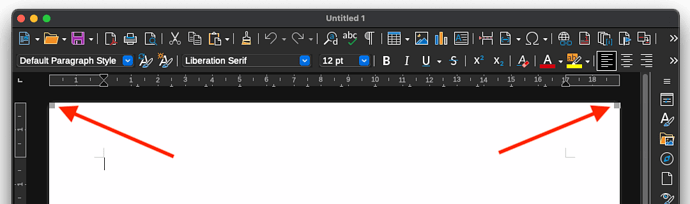Hello, new user of Writer here. Can somebody explain what these grey squares in the four corners of the page are? They show up both in Normal view and Print Preview. I can’t grab or right-click them, I don’t see anything in settings that seems relevant and I can’t find anything on the web. I would like to get rid of them! Apple Silicon build, Colibre dark theme.
The best way to find out is to use the navigator in the sidebar. It could be an object like a frame or drawing object or something similar.
Try to press the Remove button.
Alternatively, it could be because you have chosen a dark theme. Switch to a light theme and see if it is still there.
Alternatively, upload a sample file here.
Please specify to all inquiries:
operating system
LibreOffice version (four-digit, e.g. 7.4.5.1).
file type in which saved your file
Thanks
Usually, this means some rectangular “object” is selected (though the gray colour tells the “object” is not “active” – in which case the selection handle should not display). It is next to impossible to guess without being at your computer. Have you changed the default template, or inadvertently enabled a different one?
“Apple Silicon build” rather gave away the OS, didn’t it? But sorry yes, I forgot the build number: latest 7.5.4.2. Solution was given @mikekaganski below: it’s a display bug.
This is a drawing artifact, not a part of your document. It is seen regularly in development builds, but I didn’t see it in releases. The artifacts represent “rounding” of the shadow behind the sheet.
Seeing it in a recent enough release is a bug; please report it.
Ok thanks. Yes, this is in the most recent build 7.5.4.2 that I just downloaded to see if it would fix it, because I also saw it earlier today in a 7.4.x build that was installed on my computer.
Wth. I have to make ANOTHER account for your Bugzilla when I already have one here AND a general Bugzilla account? That’s just too much, thanks but no thanks.
If it isn’t reported to the developers it won’t get fixed.
The best person to make the report is the person who can see it as they can add further information if needed and can see if a proposed fix works. 
FTR: tdf#154443