On my Word-created DOCX files, Custom Properties display shows some fields seen in Word e.g. Company but not others e.g. Author.
For debugging this, can you recommend a Windows desktop program known to show the full set?

On my Word-created DOCX files, Custom Properties display shows some fields seen in Word e.g. Company but not others e.g. Author.
For debugging this, can you recommend a Windows desktop program known to show the full set?
Use LibreOffice.
This requires strict adherence to the procedures and options offered by LibreOffice (styles, user-defined fields in LibreOffice, etc.).
This will only produce good results if you create the documents in LibreOffice Writer and save them in ODT format.
What is a “full set”?
Full set is the full set of Custom Properties display fields seen in Word.
I don’t have Word.
Details?
For example Author. Word shows it. Writer doesn’t.
See tab “General” in File Properties, properties “Created” and “Modified”.
Writer has the options fields.
You can access them via the menu Tools > Options > LibreOffice > User Data.
The “last name” is used for Author.
The Author field may be handled differently in Word and Writer, which could cause compatibility issues.
Select the link above at “How to open files…:”
I’m guessing Created names the creator? Who may not be Author. I have separate fields for each.
Modified accords with LastSavedBy, not Author.
But it seems Author is not used for last name. Author in Word is XXX; last name in Writer is blank.
Indeed so I must conclude. Thanks.
I’ve no problem opening files thanks and that page says nothing about Custom Properties.
Version: 25.2.5.2 (X86_64) / LibreOffice Community
Build ID: 03d19516eb2e1dd5d4ccd751a0d6f35f35e08022
CPU threads: 4; OS: Windows 7 Service Pack 1 X86_64 (6.1 build 7601); UI render: Skia/Raster; VCL: win
Locale: en-GB (en_GB); UI: en-US
Calc: threaded
You can upload a shortened and anonymized file containing the problem here so that someone can look at it and examine it.
I second the request. I’ve known MS Word for many years, so we’ll figure it out. 
Thanks, but anonymisation would destroy the data in question, surely. Is there a pseudonomiser available? This doc is legal-confidential.
In MS Word, create a new document, fill in any document properties (builtin and custom), and save the document (with empty content). Upload it to the forum.
Thanks but that will test only re my old Word 2003, not re these docs which are created with a much newer one AFAICT.
Attached is a .docx file created in MS Word 2016, in which all built-in properties and the custom property “Release date” (1928-01-06) are filled in.
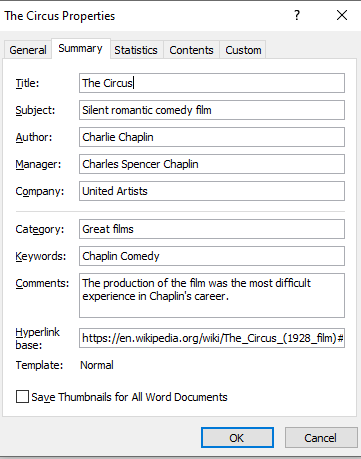
The Circus.docx (12.2 KB)
Great test. Thanks. Looks good in LOW here. The only field not accurate is Author. It’s value appears next to Created.
So now I think there’s something remiss with my .DOCXs. I’ll dig deeper. And interestingly I have a similar problem with XLSXs from the same source.
Thanks again.
That is what I have but Created shows date, time and who created it (Author).
If I click Insert Field > More fields > Docinformation and then click on Created it shows three fields: Author, Time, Date. If I select Author and click Insert, then Charlie Chaplin is inserted into the document, this seems correct to me.
If I click Insert Field > More fields > Docinformation and then click on Created it shows three fields: Author, Time, Date. If I select Author and click Insert, then Charlie Chaplin is inserted into the document,
Same here:
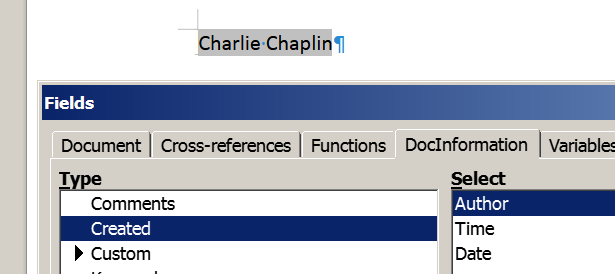
this seems correct to me.
And to me. Less correct is nothing IDed as Author showing on Properties. But yes one can always mentally add “Author” to the value at Created.
Thanks.
To make an enhancement request to the Properties dialogue see How to Report Bugs in LibreOffice - The Document Foundation Wiki