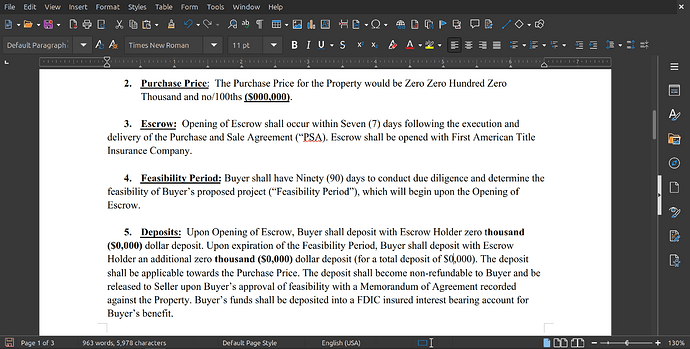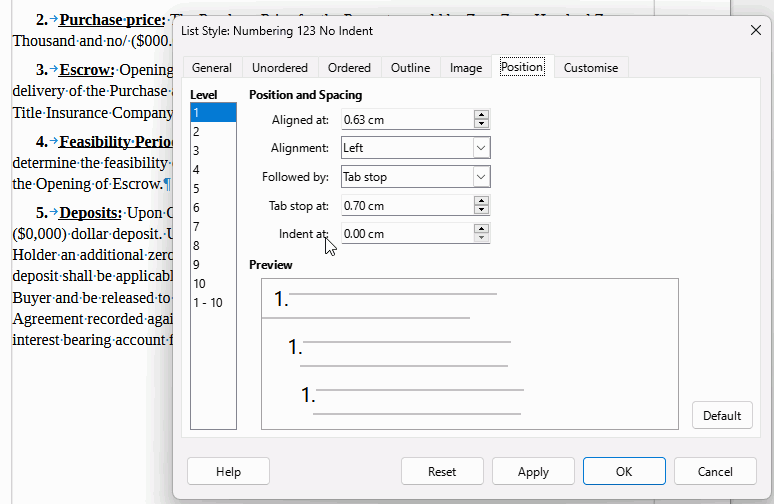Hello Everyone,
I’m coming over from the MS office suite, so I apologize if this is an extremely basic question and/or fix.
I have a standard document that functions as a template (no template formatting) that I update with new information for my work. As you’ll see in the first photo, there are the common indents for an ordered list. The subsequent lines after the indent then wrap back to the original margin.
Now in the MS Office suite, I could modify the post indent lines and be provided with moving the text back to the original margin. However, with Writer the following occurs (see #2):
If I attempt to backspace, hit enter, or any other method that worked on MS, it forces all lines to line up with the indent and begins to delete characters. Is there a way around this?
I’m not looking to modify all of the alignment for indents etc, the current indent for bullets/ordered list is ideal. Any help would be greatly appreciated