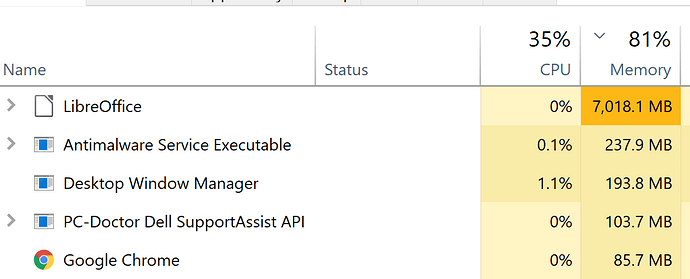Every time I use LibreOffice Writer, it uses too much memory and crashes. I have 8 page document with 378 words and 5 shapes filled with gradient. I didn’t have such issue with old LibreOffice, but right after I upgraded to latest version, I can’t use it anymore. It just freezes once I scroll down, even without writing anything new. Document is in .odt format.
I tried restarting laptop as well as software reinstall - it didn’t help.