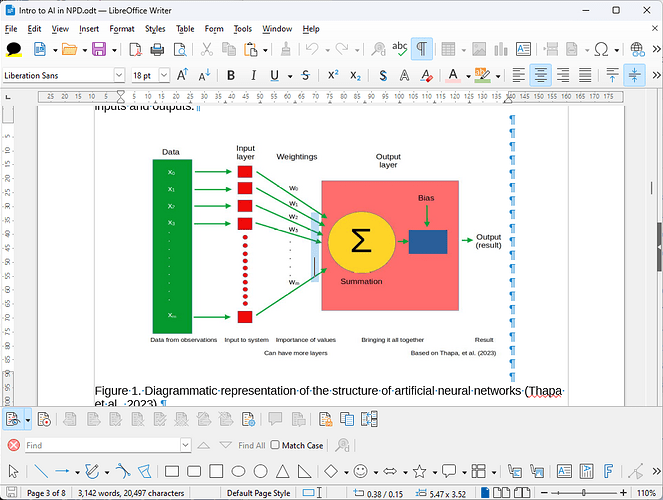I wrote a quite long document in Writer. It contains text, tables and figures and saves correctly as odt or pdf. When I did Save a copy to save as Word docx less than half the file was saved. I needed to send this to someone who only has Word so they didn’t get the full document and got a message about it being corrupted. I also got a similar message when trying to re-open the docx file with Writer. Never had this problem before - always been able to convert odt to docx with no issues. My work around was to send versions in pdf, doc and txt, which seemed ok. Any idea why this happened?
Can you share that ODT to check?
Also, which version of LibreOffice you use (in case it’s fixed in a later version)?
Hi. Many thanks for your fast response. I’ve attached the odt and docx files and I’m using LO 7.3.7.2
Cheers, Richard
Intro to AI in NPD.odt (127.5 KB)
Intro to AI in NPD.docx (63.7 KB)
This is a bug, we don’t write correct xmlns to the file.
Here is the fixed DOCX file:
Intro to AI in NPD.docx (63.7 KB)
Filed tdf#162317
The specific element that triggers this bug is some text “inside” the image in your file. Double-click the image, and you will see a tall narrow frame indicating several paragraphs:
Pressing Backspace twice, to remove additional paragraphs, would fix the export.
Many thanks for solving this. I’d never find it. The figure was drawn in LO Draw and converted to jpg then inserted into Impress for a presentation. I also saved the presentation as pptx because my students mostly use MS Office. There were no errors in the pptx file as far as I can tell. Later I wrote the article as sent to you. Again, thanks. I’ll have to check the b/g of such figures in future.