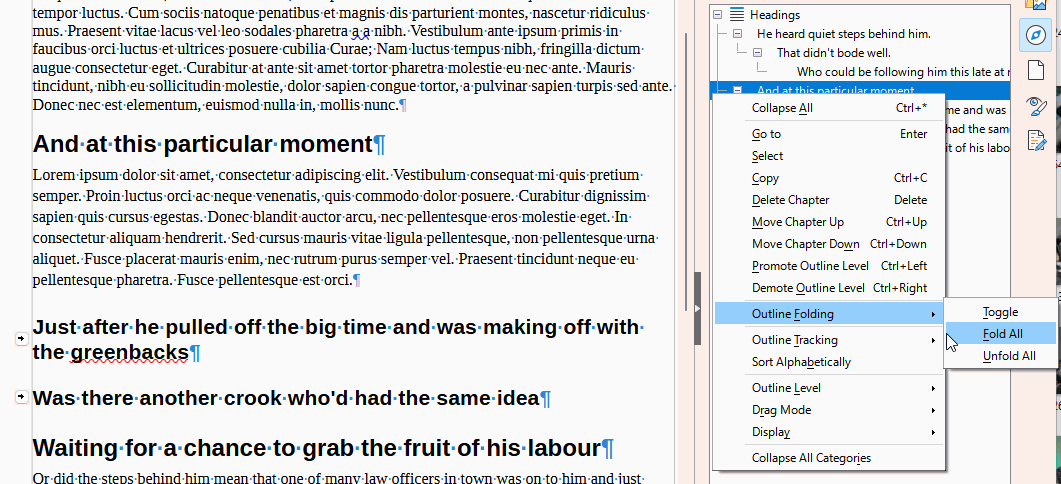I love outline folding! I want to use it a lot! in big documents!
But the Navigator/Fold All and Unfold All features as documented are missing. Windows 11, LOW 7.5.4.2
In Navigator right-click on a heading / Outline Folding shows only Toggle.
Right-click on the Headings hamburger / Outline Folding shows only [No selection possible] grayed out. (Please note I’m not talking about Expand All/Collapse All at the top of that menu, that affects the Navigator view whereas outline folding affects the document view.)
I don’t want to fold many headings knowing I’ll have to unfold them all one. at. a. time. Help?
Thanks,
Bathsheba