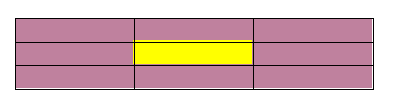Like the title says I have problems copying tables from calc to writer directly as OLE object when I put some colors as background.
It looks like there is an offset in between the background and the frame-lines, but don’t know how to change that by myself. Someone has an idea or is it a bug?
I’m working on my thesis and can’t accept this offset for all my tables.
to reproduce: just put different colors and a frame and copy it in between calc and writer…
Version: 6.0.0.3 (x64) - fresh install on win7 professional
UPDATE:
In the meanwhile I switched to Linux, updated LO to 7.0.4.2 and still have the same problem as almost three years ago. So for me it’s definitely a bug.
I was getting used to switch to copy HTML-Tables instead of ole-objects. This way the offsets of the color are not that bad, but still are overlapping the cells.
Does nobody else have this issue?