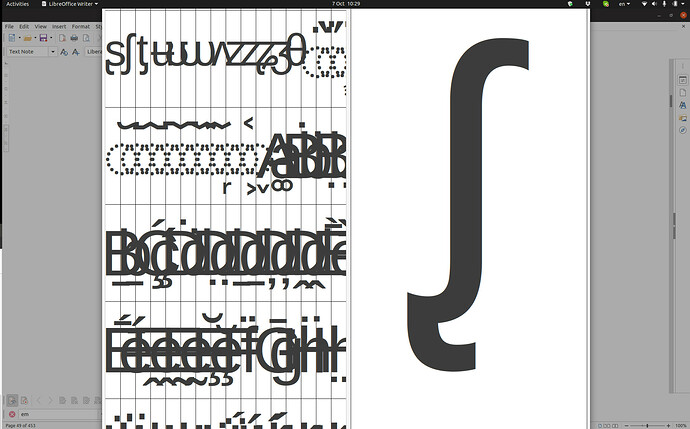When I hit ‘insert special character’ in Writer, the dialog box is gigantic and when I try to resize it the window goes beyond the top and bottom of the screen so I can’t even close the window without navigating with “tab”! (Tried hitting “escape” the first time and it didn’t work, though it successfully closed the window just now.) Any help much appreciated - see image. I’m running Ubuntu 20.04 and LO 6.4.5.2.
. I’m running Ubuntu 20.04 and LO 6.4.5.2.
And this is an initial install (first-time install) of LibreOffice on your system? May be your issue adds to the list of numerous problems on fresh installation of Ubuntu 20.04 and LibreOffice, which all appear completely unrelated (see answer to Lubuntu 20.04, LibreOffice 6.4.3.2. My Samsung ML 1610 printer does not print text correctly through LibreOffice. It prints graphics correctly
and the resolution procedure in:
Cannot print anything, exporting to PDF produces blank PDF (Lubuntu 20.04)