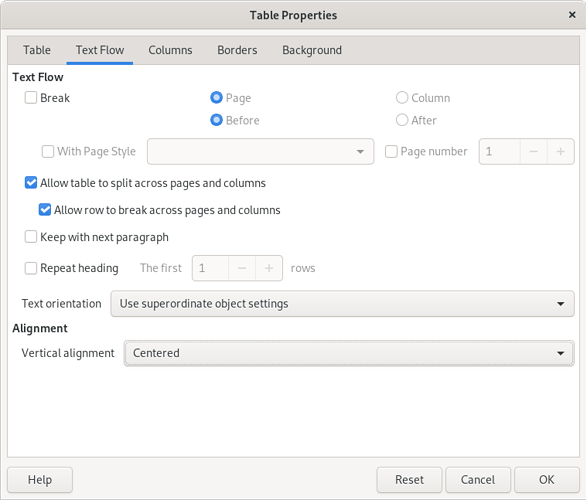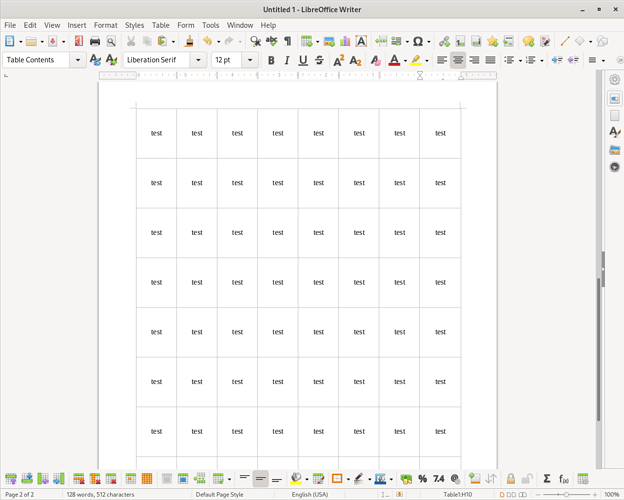Table>Properties, Text Flow tab Alignment Centered should work.
However, users recently complained about custom formatting disappearing from tables. This is the case if the table was created with the “table wizard”, aka. “table styles”. When you create a table, any choice other then None in the Styles list (even “Default Style” will activate the table wizard which uses macros to format the table. Whenever you change “important” (?) table parameters, the macros are rerun and wipe out your user formatting.
Unfortunately, there is no way to “unstyle” a table to revert it to None style. You must create a new one and copy/paste the content of the old one. Warning! I’ve never done that and I don’t know is selecting the whole table before the copy will also copy the “style”. In doubt, copy cell per cell.
To show the community your question has been answered, click the ✓ next to the correct answer, and “upvote” by clicking on the ^ arrow of any helpful answers. These are the mechanisms for communicating the quality of the Q&A on this site. Thanks!
In case I missed the point, edit your question (not an answer which is reserved for solutions) or comment my answer.