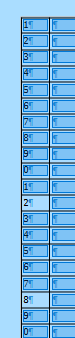I’ve got a weird problem that I can’t find any discussion about anywhere, so maybe it just happens at my place.
I have some documents that have large tables. Four columns, and a lot of rows. When I use the up/down arrow keys in the first column, certain rows are skipped, meaning that in some places the cursor jumps two rows up or down, rather than just one.
In the first document where I noticed this, the rows skipped are no. 10, 15, 20, 25, 30 and so on. Every fifth row, except no. 5.
In the second document, which started put as a copy of the first one, the skipped rows are no. 40, 60, 80, 100, 120… Every twenty rows except no. 20. Not identical, but similar pattern.
It seems to happen only in the first row, and only when moving up and down. For instance, I can enter a skipped cell from the right by using the left arrow. Clicking in a skipped cell with the mouse also works.
I admit that this is more of an annoyance than an actual problem, as there are easy work-arounds available. But it is still pretty strange. Can anyone guess what is happening?
Version info:
Version: 24.8.3.2 (X86_64) / LibreOffice Community
Build ID: 48a6bac9e7e268aeb4c3483fcf825c94556d9f92
CPU threads: 12; OS: Windows 10 X86_64 (10.0 build 19045); UI render: Skia/Vulkan; VCL: win
Locale: da-DK (da_DK); UI: en-GB
Calc: threaded