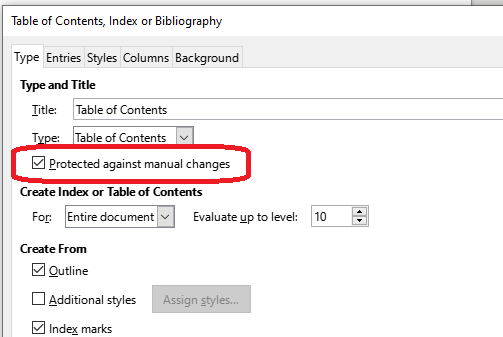After I insert a Table of Contents (ToC) in Writer, I can edit the document as long as I don’t click on the ToC. As soon as I click the ToC, Writer freezes. I’ve tried it in different documents and Writer freezes each time I click the ToC. I’m using default ToC values changing only the number of included levels.
I’m using LibreOfice v7.1.5.2(x64) which was a recent update. I’ve not worked with ToCs for a while, but I’ve never had this happen before. Has anyone else encountered this?
OS: Windows 10 Pro 64 bit, AMD Ryzen CPU