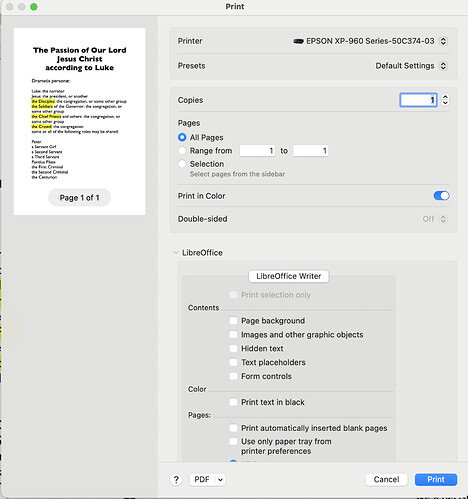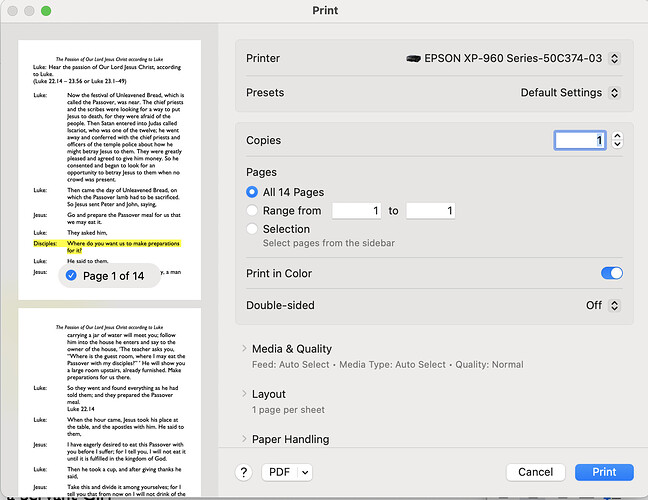I have a document which when I go to print it offers a dialog where only the first page is available to print. As soon as I have set that page to print a further print dialog automatically appears with the remaining pages ready to print. This unfortunately messes up double-sided and brochure printing. The problem does not occur in NeoOffice Version: 2022.7 Professional Edition.
MacOS 15.4 (24E248),
LibreOffice Version: 25.2.2.2 (X86_64) / LibreOffice Community
Build ID: 7370d4be9e3cf6031a51beef54ff3bda878e3fac
CPU threads: 8; OS: macOS 15.4; UI render: Skia/Raster; VCL: osx
Locale: en-GB (en_GB.UTF-8); UI: en-US
Calc: threaded
AND
LibreOffice Dev Version: 25.8.0.0.alpha0+ (X86_64) / LibreOffice Community
Build ID: bac279b83d498ed54bb64a6faeafc6ef96bbfb95
CPU threads: 8; OS: macOS 15.4; UI render: Skia/Metal; VCL: osx
Locale: en-GB (en_GB.UTF-8); UI: en-US
Calc: threaded
Printer: EPSON XP-960 Series-AirPrint, Driver version 4.0
There is no private or personal information in the document, so I am uploading it as is in case replacing the text masks or changes the issue.
Dramatic Passion Gospel - Luke.odt (30.3 KB)