LibreOffice Calc 5.2.0.4.
I have a bar chart with three labels on my X Axis. I am am trying to set them all to 45 degrees text direction, but only the first label uses the text direction. The other labels remain horizontal.
How can I make all X Axis labels use the same (or individually set) text directions.
I have an image to upload to demonstrate this, but I don’t have enough ‘karma’.
Edited by @mark_t to include details added as answer by @PaulGrime.
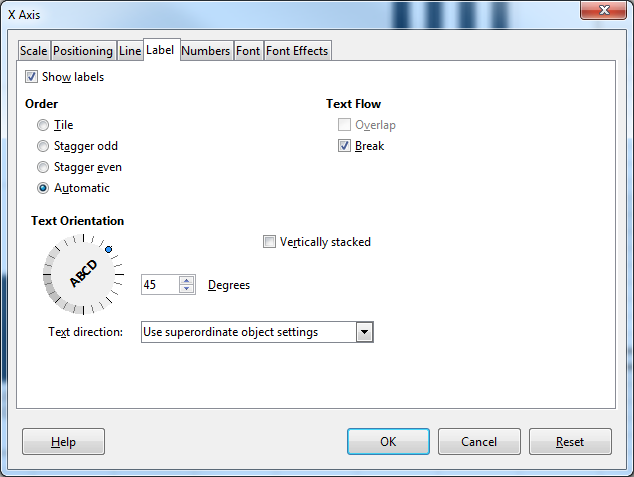
Axis now renders as the following, with only one of the category text at 45 degrees. I.e. “i7” and “Atm” are at 45 degrees, “0” and “2G” are not.

Edit - Using CHAR(10) to combine multiple columns into one ‘display’ column, and using rotation on that single label. I would like each individual category label to have the same x coordinate, and be vertically stacked using the same x coordinate, but combining the labels means they advance too far to the right and cause LibreOffice to drop the next column label (as it can’t fit it in, I guess).
This is what I get:
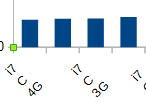
This is what I want:
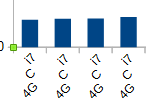
Thanks.
