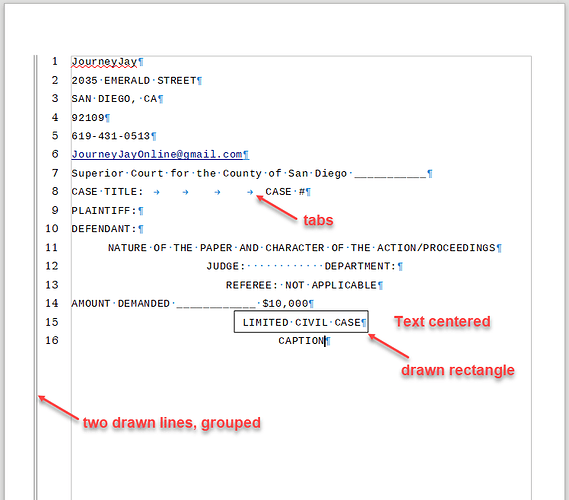.
I need a double vertical line down the page even if there is no paragraph, on the left side, separating the line numbers from the document.
Page properties, Borders (left hand side), double style
I also need a text line to be aligned left on one side of the page for part of it and right side on the other part.
Paragraph properties, Borders (left hand side plus right hand side), double style; for better results apply NO spacing above/below. I created an extra paragraph style for that, see attachment.
I need the line numbers to continue down the page
This depends on the paragraph properties (resp paragraph style properties). My advice: use another style than the default style for your basic text; for that reason there exists the Text Body style.
I need the line numbers ... which stops if I use columns.
Use another paragraph style. If your basic style is Text Body style so create another one which depends on it and name it Text Body No Numbers style or in another useful way.
LIMITED CIVIL CASE
Center the paragraph, set borders around the characters. Inserting a table for that is not bad; you could also use a paragraph, set the borders on all sides and then set the indents.
For better understanding the numbering read http://www.openoffice-uni.org/ - there you will find a good-to-understand explanation for line numbering. Also some aspects about paragraph styles. Using paragraph styles often is better than direct formatting. If not shown in sidebar use F11 key to check the styles.
See also my attached sample file, created on LO 6.1.0.2.
SampleFileSuperiorCourt.odt