Should “hillbilly” be found as an occurrence of “Bill”? If not, in what way must the substrings to find be delimited?
Can you assure that the substrings to search for not contain any reserved characters concerning RegEx?
Information of this kind is substantial if you want to get suggested reliable solutions.
Hello @luber1
Could you be also more specific about what went wrong ? Edit your question and provide the data set, the related result and the expected result.
Hello @luber1
In the newly appended file, the formula close to the solution is in F3=COUNTIF(B2:E9;".*(B|b)ill.* " ). Just remove the two white spaces : the first one between final * and " and the second one between " and )
The right formula is =COUNTIF(B2:E9;".*(B|b)ill.*")
Kind regards, Michel
The newly appended file actually was made with the “wildcard” setting under
>Tools>Options>LibreOffice Calc>Calculate>>Formulae wildcards
It must be changed to Enable regular expressins in formulae.
(Wildcards are by far not powerful enough to do real work. They are just promoted by MS.)
With sufficiently recent versions you may use the switch (?i) to make the search case insensitive independent of the global setting. As opposed to the already suggested way this will apply, however, not to just one character, but to all characters following, as long as not a (?-i) switches back.
You may also take the opportunity to learn about Regex, and about a few additional techniques the playful way. I will post a respective attachment Imade “just for fun” to an otherwise probably obsolete answer.
Formula in F2 =SUMPRODUCT(IF(ISNUMBER(SEARCH("bill";B2:E9))))
EDIT 2020-10-26 08:40:00
This will also count compoundwords
like “hillbilly”.
Then a correction to the formula : =SUMPRODUCT(IF(ISNUMBER(SEARCH("\<bill\>";B2:E9))))
or a new formula: =COUNTIF(B2:E9;".*\<bill\>.*")
Nice oneliner, just keep its limitations in mind:
- This will only count one accurance of the word bill for each cell.
- This will also count compoundwords like “hillbilly”.
Still a nice and crisp oneliner. I’ll give it an upvote. 
like kiss solutions  upvoting
upvoting
The Statements
=SUMPRODUCT(IF(ISNUMBER(SEARCH("\<bill\>";B2:E9))))
=COUNTIF(B2:E9;".*\<bill\>.*")
both give me Zero results.
Is there a trick to this?
Is the following set under Tools → Options → LibreOffice Calc → Calculate?
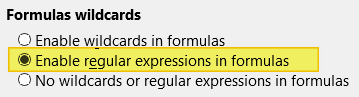
Indeed, that is what i was missing. Thanks.
And other might also be glad for this hint. 
That only leaves the one count per cell limitation.
Great, thank you Gentlefolk. With “enable regular expressions in formulas” both formulas worked [although I got some weird answers but closed and reopened and retoggled “Enable…” both worked and in a different sheet but only 1 bill per cell which was OK for me anyway
Hello @luber1
I try a proposal : use COUNTIF with a regular expression, like =COUNTIF(A3:A12;"=.*(B|b)ill.*") if the source data are in range A3:A12
.* looks for any number of any kind of characters
(B|b) allows either choice between B or b
Allow for regular expressions to be used in formulas by Alt+F12>LibreOffice Calc> Calculate> Enable regular expressions in formulas
Complement to my answer
Based on my own confusion between COUNTA and COUNTIF as, in French, they are translated respectively NBVAL and NB.SI, which do not look exactly the same but close by, @luber1, if your working language is not English, in order to catch the right function name in your own language, transit temporarily by English. Close all other LO documents. Open a new blank spreadsheet. Activate the option Alt+F12>LibreOffice Calc> Formula>Use English function names>OK. Then type in a set of data and two formulas, one with COUNTA(...) and the other one with COUNTIF(...). Save the spreadsheet. De-activate the option for Use of English function names. Re-open the spreadsheet and compare the names of both functions in you own language.
Hope this helps too.
To show the community that the question has found its answer, please click on the ✓ aside the top of the correct answer and vote by clicking the ^ caret of all usefull answer.
Please do not use Add Answer but edit your original question to enhance the details of your question (answers are reserved for solutions to a problem on this Q&A site). Thanks in advance …
Kind regards, Michel
@mgl, If do you share a sample file with the formula, it will be automatically translated to the user language.
RegEx are a very powerful means for searching and manipulating strings. Concerning the usage in Calc this power was significantly improved by the implementation of the REGEX() function since version 6.2.
You may learn about ways to use RegEx for purposes like addressed by the question in a playful way using the attached spreadsheet.
ask271841FindAndCountStringsInCellTexts.ods
The Regex engine used by LibreOffice is the one by ICU.
A very recommendable site concerning RegEx is (imo) Regular Expression Tutorial - Learn How to Use Regular Expressions.
Just 4fun,
here is a macro function solution. Just place it into Tools > Macros … > Edit Macros
and you can call it like any other calc function via:
=CMIR("Bill",B2:D10)
- 1st argument is the string to search for (case insensitiv)
- 2nd is a selected cell range
- Return value is the count of found matches
Here the macro function code:
rem (c)ount (m)atches (i)n (r)ange
function CMIR(needle as string, data() as array) as integer
count=0
for i = lbound(data,1)to ubound(data,1)
for j = lbound(data,2)to ubound(data,2)
parts() = Split(lcase(data(i,j)), lcase(needle))
blub = UBound(parts()) - LBound(parts())
if ( blub > 0 ) then
count=count+blub
endif
next
next
CMIR=count
end function
— update —
As promised, here is the regex version (2v1) had to fix some bugs sorry
usage:
=CMIR2("\b[B|b][Ii][Ll][Ll]\b",B2:D9)
code:
rem (c)ount (m)atches (i)n (r)ange version2v1
function CMIR2(needle as string, data() as array) as integer
Dim oTextSearch ' TextSearch service.
Dim sStrToSearch As String ' String to search.
Dim aSearchResult ' com.sun.star.util.SearchResult
Dim aSrcOpt As New com.sun.star.util.SearchOptions
Dim enLocale As New com.sun.star.lang.Locale
Dim rank As Long
Dim count as long
enLocale.Language = "en"
enLocale.Country = "US"
oTextSearch = CreateUnoService("com.sun.star.util.TextSearch")
With aSrcOpt
'https://api.libreoffice.org/docs/idl/ref/SearchFlags_8idl.html
.searchFlag = com.sun.star.util.SearchFlags.REG_EXTENDED
.Locale = enLocale
'Supports ABSOLUTE, REGEXP, and APPROXIMATE
.algorithmType = com.sun.star.util.SearchAlgorithms.REGEXP
.searchString = needle 'rem define word bounds
'.transliterateFlags = com.sun.star.i18n.TransliterationModulesNew.UPPERCASE_LOWERCASE
End With
oTextSearch.setOptions(aSrcOpt)
count=0
rank = 0
for i = lbound(data,1)to ubound(data,1)
for j = lbound(data,2)to ubound(data,2)
sStrToSearch = data(i,j)
aSearchResult = oTextSearch.searchForward(sStrToSearch, 0, Len(sStrToSearch) )
rank=0
Do While aSearchResult.subRegExpressions > 0
count=count+1
sStrToSearch = mid(sStrToSearch, aSearchResult.endOffset(0) +1 , Len(sStrToSearch))
aSearchResult = oTextSearch.searchForward(sStrToSearch, 0, Len(sStrToSearch) )
Loop
next
next
CMIR2=count
end function
This Function can handel the hillbilly problem very gracefully. By using word boundarys \b
Hope it helps (even more)
interesting loop - I’ll have to get my head around some of the variables…
did a short check, both solutions work, @mgl and @igorlius, both dynamic, different results: igorlius counts the occurence of the search term in the range, including multiple occurences in a cell, while mgl counts ‘cells containing the search term’, and thus neglects dupli- or multicates in one cell,
‘total number of Bills’ from the question isn’t cleanly unambigous, but sounds more like ‘all’ to me, thus question: 3, mgl: 2, igorlius: 1
@luber1 Sorry my solution does not handle the whole word search (aka. hillbilly) I might comeback later and create a differnt solution / macro which actually uses the regex service. Hope it still helps a little for now.
Currently counta variations result in 0 and the countif variations give a number result but a higher number than actual - it seems to get confused by commas
