So I’m working on a spreadsheet to chart out all of the possible fusion results in the first Persona game. I’ve already got the list of demon cards both horizontally and vertically, and I had started on filling in the resulting personas by hand, but came to realize that it would take far to long doing it that way.
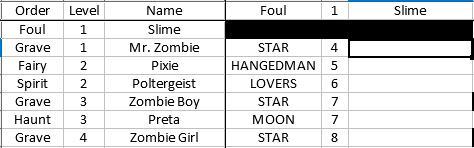
The tarot result of the fusion is what I want to match with, while the number that is there would be the resultant level based on the following formula:
=ROUNDDOWN(AVERAGE(E1,$B3),0)+3
I need to use the lookup to match one thing, the tarot that is in all capitals in column D there. From there, on the sheet I’m doing the lookup on, I need to use the calculated number in column E shown above to find the level number of the first persona that is greater than or equal to that calculated number, with equal to taking precedence.
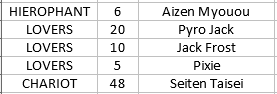
The problem is twofold: one, there are multiple possible results of the exact match lookup; two how to join that lookup to find the value we want from the second sheet. There’s a further complication I can see occurring, though.
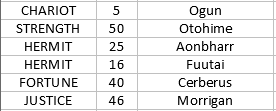
There are instances where there are only one possible result, meaning it doesn’t matter if the input we would get out of the previously mentioned formula is higher than the value we can lookup, it needs to match up with it anyways. I know for this one, I could do a simple VLOOKUP and get the exact match and just fill it in for those, but if I can, I would like to use the same formula for all of these to make copying it across the board simpler (141 rows by, uh… columns going to PJ).
I am hoping this community can provide some insight!
EDIT: I have attached below the relevant portion of the workbook I’m dealing with, including the suggested solution from Lupp. I’m not sure if it’s because I’m trying to inline the solution, or if OFFSET just doesn’t work when referencing a separate Sheet (Data to match up is on Sheet6, but the table I’m building is on Sheet3_2). Formula that I’m using is below the attachment link.
=OFFSET($Sheet6.$A$2,(MATCH(1,($Sheet6.$A$2:$A$58=D$3)*($Sheet6.$B$2:$B$58>=(ROUNDDOWN(AVERAGE(E$1,$B3),0)+3)),0))-1,0,1,2)