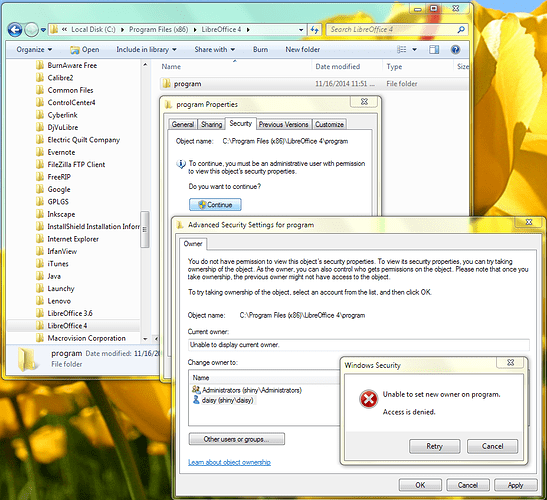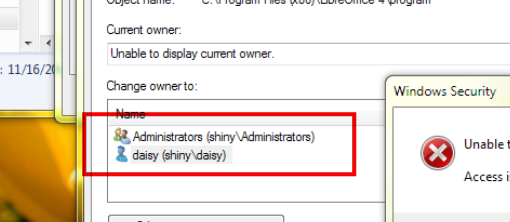I’m running Windows 7. I’m trying to update LibreOffice to version 4.3.4.1 (not sure of previous version, but it was 4.something). I keep getting this error:
Error 1303. The installer has insufficient privileges to access this directory: C:\Program Files (x86)\LibreOffice4\program. The installation cannot continue. Log on as an administrator or contact your system administrator.
I am logged into an admin account. I’ve tried changing permissions on the folder mentioned in the error message, but I get an error message saying “Unable to set new owner on program. Access is denied.” (screen shot attached) In the screen shot, you can see that Windows doesn’t know who owns the folder. I’ve tried changing ownership of the folder both to my username and to the administrators group.
Is there anything I can do to fix this? I’ve installed previous versions of LibreOffice on this computer using this same user account before with no problem. Any help is much appreciated!