I use Draw to map out vendor tables at a trade show. I have found that the thickness of a line around a rectangle (a vendor table) applies the thickness to the OUTSIDE of the rectangle. Thus a table that is 30" wide and 96" long becomes 33" wide and 98" long. Is there some way to make the thickness apply to the INSIDE of the rectangle’s perimeter?
CenterHallFeb2025.odg (413.0 KB)
It would be a great idea if you uploaded your document here so that someone can look at it and examine it. Thank you.
Please also tell us which operating system and LibreOffice version you are using.
You can easily copy the required data into LibreOffice and paste it here.
Half inside and half outside.
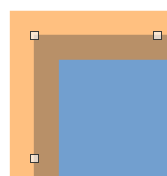
You can copy the rectangle, change the original area color to the border color, paste it, and reduce its size.
That is a work around, but then the indicated dimensions are no longer correct.
…are the rectangle dimensions, without the exterior line part (the shape handlers are a hint there).
By the way, Inkscape includes the line thickness in the rectangle size.
