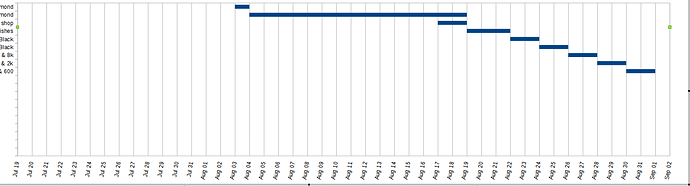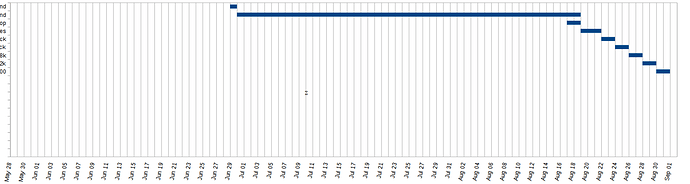On my chart, y-axis are dates.
If I check “auto” for “minimum” for scaling, calc pads the left end of my chart by some amount that it seems to calculate based on the amount of data - but always wastes a bunch of chart real estate doing so. If I change some of the data to larger or smaller numbers, the chart scales - still wasting space:
and different data:
I can uncheck “automatic”, but then have to manually edit the axis on the chart if my date range changes. That’s pretty clunky…
I’m looking for a setting that will tell calc to stop padding the date range and just always begin with the lowest date.
Alternately, if I could somehow tell calc the specific date to use - perhaps by referencing a particular cell?
Hopefully, someone knows the trick?
Thanks for helping.testing.ods