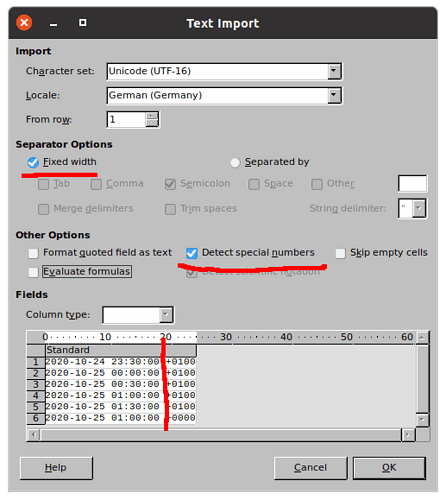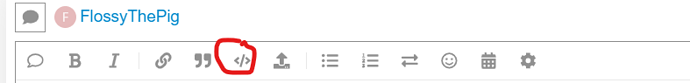I live in England and I am attempting to calculate payback time of my array of solar panels. Payment is paid for the export of any excess electricity generated by the array not used. I can obtain consumption and export data from my supplier in a consistent format.
I recently discovered that I can obtain actual data relating to electricity generated by my solar panels in the form of CSV files. Unfortunately the datetime values are in local time with an offset value because of British Summer Time (BST). I want to convert all the datetime values to UTC (i.e. Greenwich Mean Time).
I retired a couple of years ago after 40+ years working in the computer industry so programming is not a dark art for me. However, as a newcomer to LO basic I’m not sure where to begin.
Suppled date time data
2020-10-24 23:30:00 +0100
2020-10-25 00:00:00 +0100
2020-10-25 00:30:00 +0100
2020-10-25 01:00:00 +0100
2020-10-25 01:30:00 +0100
2020-10-25 01:00:00 +0000
Apply the offset to become
2020-10-24 22:30:00 +0000
2020-10-24 23:00:00 +0000
2020-10-24 23:30:00 +0000
2020-10-25 00:00:00 +0000
2020-10-25 00:30:00 +0000
2020-10-25 01:00:00 +0000
Unfortunately there are over 60,000 rows of data so a recursive routine is required.
A minor additional factor is that I am using an Apple Mac with MacOS Catalina.
I hope someone out there can point me in the right direction.