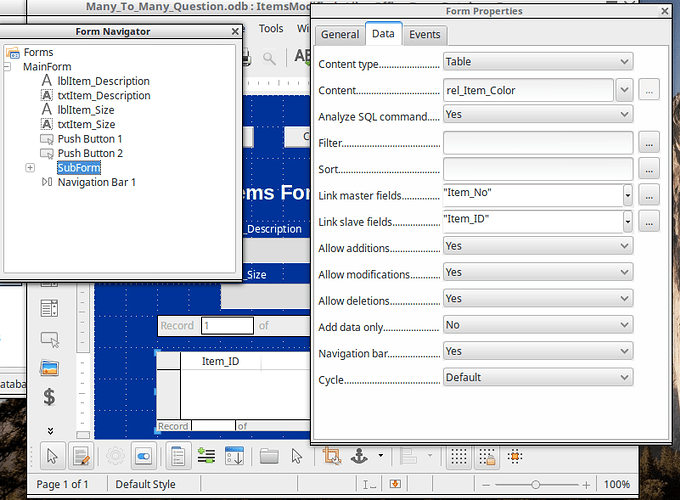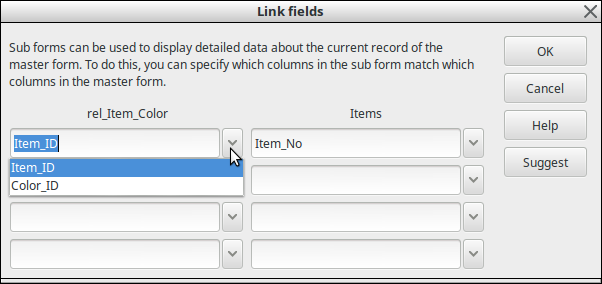File upload: Many_to_Many_Concept.odb
The uploaded file is a simple example of 2 tables in a many to many relationship using an intermediate table. The Items table represents pieces of metal art. The Colors table represents paint colors that can be applied to the various Items. All colors are NOT applied to all Items. There is relevant data in all 3 tables. I’ve completed the Tools/Relationships chart accurately.
The goals:
- When entering a new Item, be able to see and select the paint color(s) - by color name (not just the ID).
- When adding a new Color, be able to see and select the Item(s) by Item Description (not just the ID).
- Be able to modify any Item record adding or removing colors.
- When viewing Item records, see the color names displayed on the form.
I suppose I’m no longer a newbie to LO base but I’m no expert either. Any advice would be greatly appreciated.
Thank you in advance!