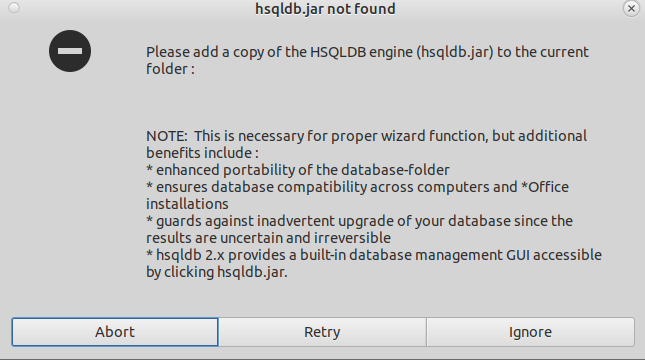Copied the latest Split Database code from Download Split Database Code and installed it ok
The code runs ok, but produces errors
I fixed the source directory problem arising from the change of “Title” handling
Remaining PROBLEM is that LibreOffice does not find the “custom” class path. By setting breakoints and watch lists I can see that “ThisDatabaseDocument.DataSource.Settings.JavaDriverClassPath” is being set in the same manner as the code in FreeHSQLDB routines, so it looks correct BUT the database cannot be opened (spurious message about UNIQUE keyword in the “script” file).
If I go to Tools/Options/Advanced/ClassPath and add the archive (hsqldb.jar) then the database opens - but not exactly portable
Is it possible that the object model has changed in V7.2 ?
Have I missed something ?
I am grateful for any advice