I would like to set a border around the selected text.
How do I do that?

You’re right!
However, how do I decrease the selected area? (so, that the border goes around the text)
Can you upload your file here?
How can I delete the 2nd page of a document?
You cannot delete a page.
Delete the content from the page 2 end until there is only one page left.
Ok, thanks!
It isn’t possible to tell from the screenshot.
You can also send me your document via PM, click on the round symbol H from me and click on message.
@luchador ,
If you want to differentiate between paragraphs of text, you should never mix paragraph styles and direct formatting.
It is also not necessary to use headings for your text in the CV.
My approach:
The second page was created using empty table rows, which I deleted.
I also deleted the picture of the person so that I could upload the file here.
You need a separate paragraph style for each paragraph text that is to be different.
I have created two new ones and named them after the text used for the sake of simplicity.
These are derived from “Body Text”.
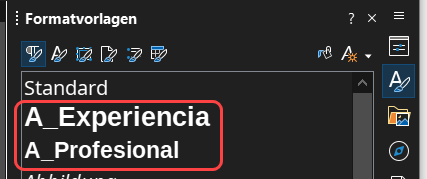
You can make the required settings there.
Here is an overview of the current settings:
110349 HB EduardLidCV_Tidied.odt (18,3 KB)
Many thanks!
However, this is too dificult for me!
There is a risk that you will also copy direct formatting.
But it’s up to you how you get on with it.
If you find it too difficult to learn the basics of Writer, perhaps you should use a different programme.
There is also no point in trying to help someone who does not want to take well-meant advice and does not want to learn.
Bye, bye.
Who said that?
NOT ME!