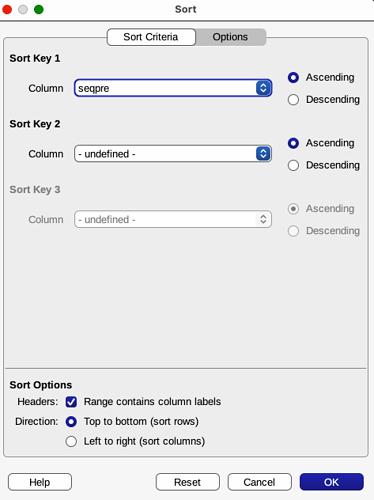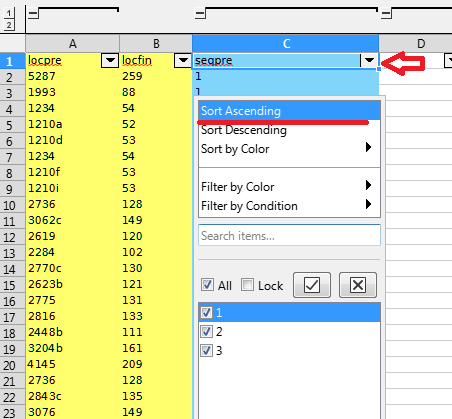In the attached *.ods file, cells in column C (= seqpre) contain a header and the digits 1, 2, and 3. I need Calc to sort column C. These are the Sort Criteria:
Options:
Case sensitive ON
Enable natural sort ON
The result is that column C sorts correctly except for the last 2 cells (# 1882 and 1883). Can anybody tell me what to do to have Calc include the last 2 cells in its sort as well?
sortprob.ods (26.6 KB)
Version: 25.2.4.3 (X86_64) / LibreOffice Community
Build ID: 33e196637044ead23f5c3226cde09b47731f7e27
CPU threads: 4; OS: macOS 12.7.6; UI render: Skia/Raster; VCL: osx
Locale: en-GB (en_GB.UTF-8); UI: en-US
Calc: threaded