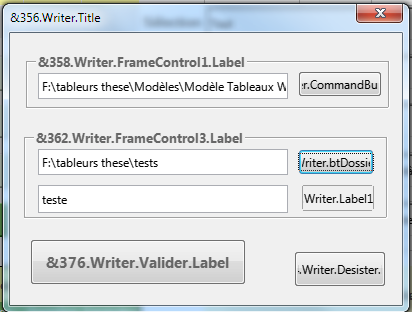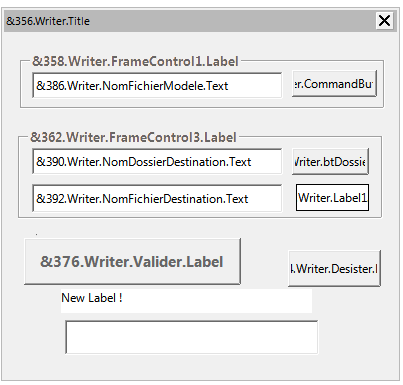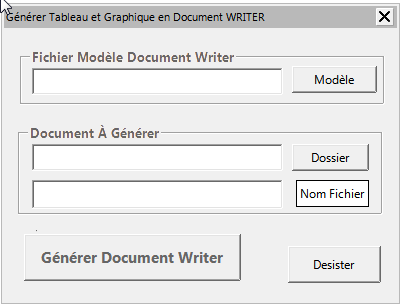Hi !
What happened may be due to a crash then restore.
Everything looked ok. But next day all forms did not show labels but texts like
&392.Writer.NomFichierDestination.Text
as in this image
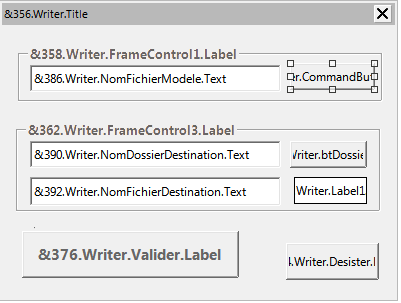
I got the feeling that is linked to a problem with cell naming. As, in the name list, I got a name “_X” as in image, then I lost all names of the sheet I was working on !
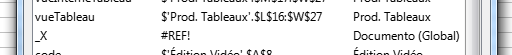
Yesterday I fix it updating a previous version. This morning I made a copy of the spreadsheet: the copy is with the problem! But the original is not !!! 
Is there a known way to fix this bug, or should I restart from blank spreadsheet to be safe ?
I’ll appreciate any suggestion ! Thanks
spreadsheet example (letting just one form, the one in image above, accessing through macro editor).
Regards - Séquences exemples.ods (16.9 KB)
Version: 7.3.2.2 (x64) / LibreOffice Community
Build ID: 49f2b1bff42cfccbd8f788c8dc32c1c309559be0
CPU threads: 2; OS: Windows 6.1 Service Pack 1 Build 7601; UI render: Skia/Raster; VCL: win
Locale: fr-FR (pt_BR); UI: pt-BR
Calc: threaded