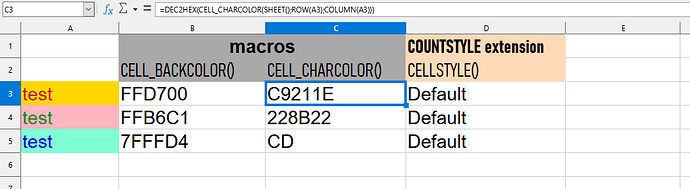Hi!
There is a column A:
The cell A1 with the text “some text 1” and background-color #FF0000
The cell A2 with the text “some text 2” and background-color #00FF00
The cell A3 with the text “some text 3” and background-color #0000FF
As a result I need to get a column B:
The cell B1 with the text “#FF0000”
The cell B2 with the text “#00FF00”
The cell B3 with the text “#0000FF”
In short, I need to get the formatting of the cells of some column to be output in another column. I found, there is CellBackColor but trying to apply it as =A1.CellBackColor did not work.