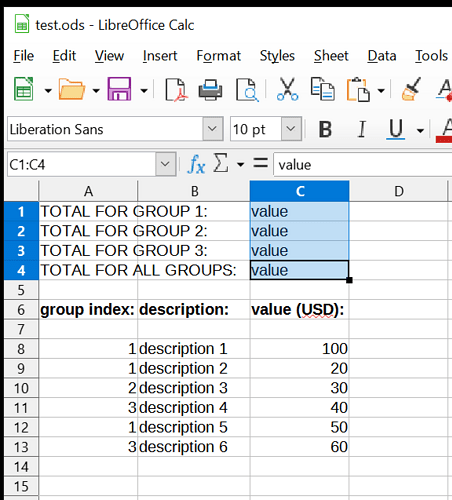test.ods (10.8 KB)
There are rows after row 7 with an index at column A, which specifies what group the item of that row described in column B and with a value in column C belongs to.
The groups with their SUMs are in rows 1-3, and row 4 is for the SUMs of all 3 groups.
I’m not sure how to set this up.
When there are no groups for the items and you just need to check the total sum, you can just select all the cells with the values and do “Select Function → Sum” or do SUM(C8:C13), but the grouping requires the formula to check the index value in a specific cell of each row individually.
I’m also not sure how to specify the sum with a beginning column but no specific end. I tried SUM(C8:) which is how some programming languages would allow this, but that doesn’t work.