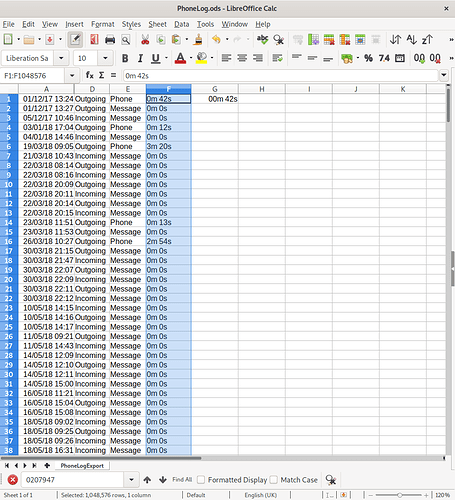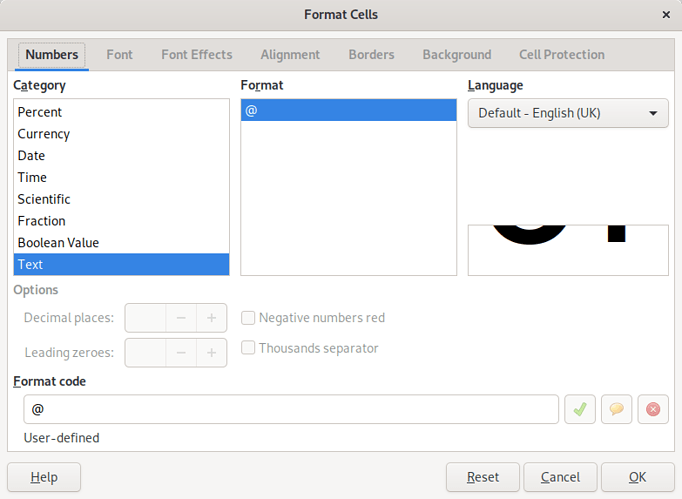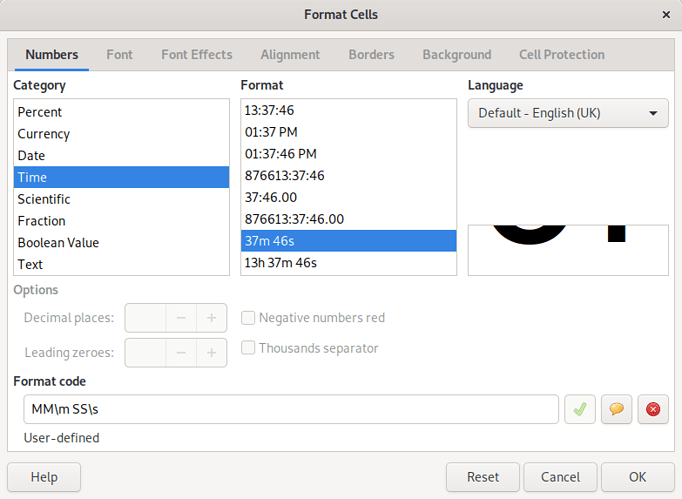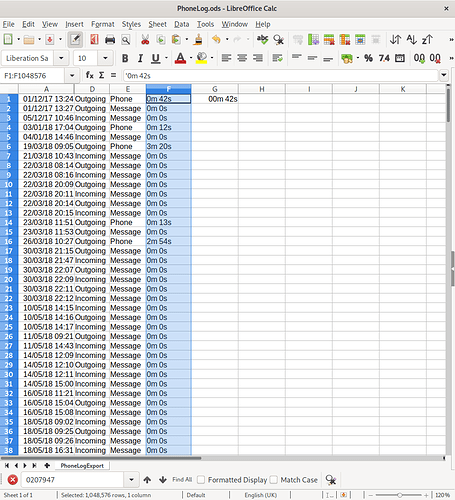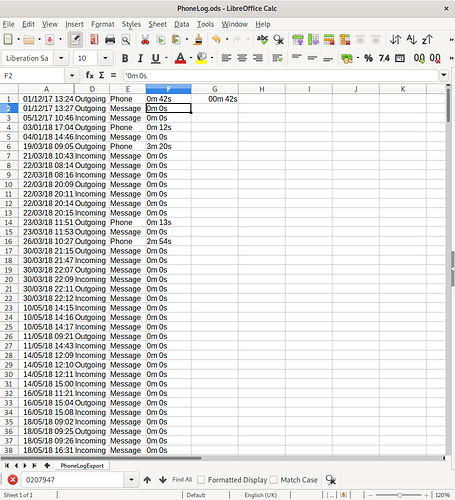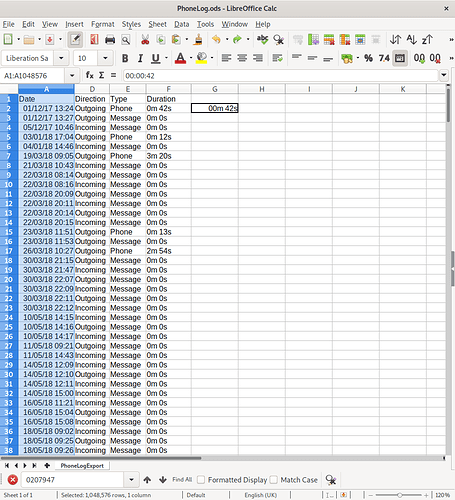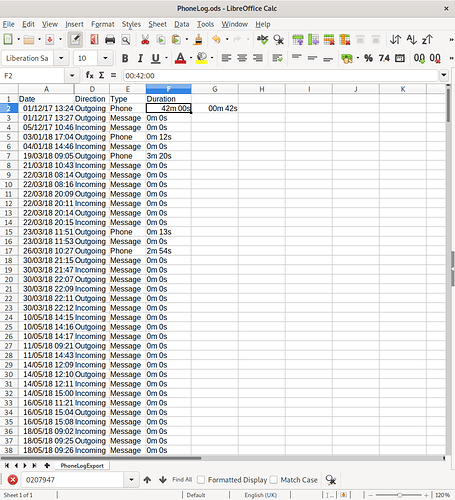Hello Folks
I’ve checked both:
Q 92382 and
Q 68968.
And both seem warm, but not warm enough.
I have text ‘0m 42s’ to be converted to numeric value for 0m 42s (00:42). How do I do it? Problems encountered: phantom single quotes (ticks) at the beginning of the resultant numeric formatting preventing the values behaving as numeric values; value of 42s shifting left to become 42m. See the my pics below for greater illumination:
0m 42s formatted as text, then
formatted as a number
and if as by magic, a single quote/ tick (’) is inserted at the beginning of the string to prevent it formatting as a number - see the edit field
this is what I want…
Q 92382 suggests that the tick is some sort of marker and not part of the cell content - but, it can be deleted with the (not) desired result:
now the 42 seconds has moved to 42 minutes…
Please, how do I get what I want?
Thanks