I know you can use ISEVEN(ROW()) to have every other row be colored. But is there a way to have every third row be colored or to have three alternating colors?
Thank you

I know you can use ISEVEN(ROW()) to have every other row be colored. But is there a way to have every third row be colored or to have three alternating colors?
Thank you
Use the modulo-function MOD in conditional formatting
MOD(ROW(); 3) = 0
https://wiki.documentfoundation.org/Documentation/Calc_Functions/MOD
To have 3 colours you will need 2 conditions then. Third colour is the default.
The colors remain in order, although rows are deleted.
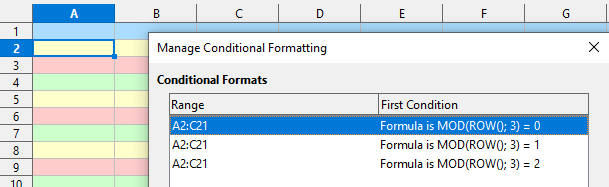
colored_rows_3.ods (10.4 KB)
With Conditional Formatting, the content.xml subfile size is nearly 5% greater than if styles (bad, good, neutral) are applied to cells to get the colors.
I only use Calc to help keep track of my movie library so the extra step you took is appreciated.  Much appreciated.
Much appreciated.
Create a pattern and mark it.
Drag down as desired.
Dragging can also be repeated further down.
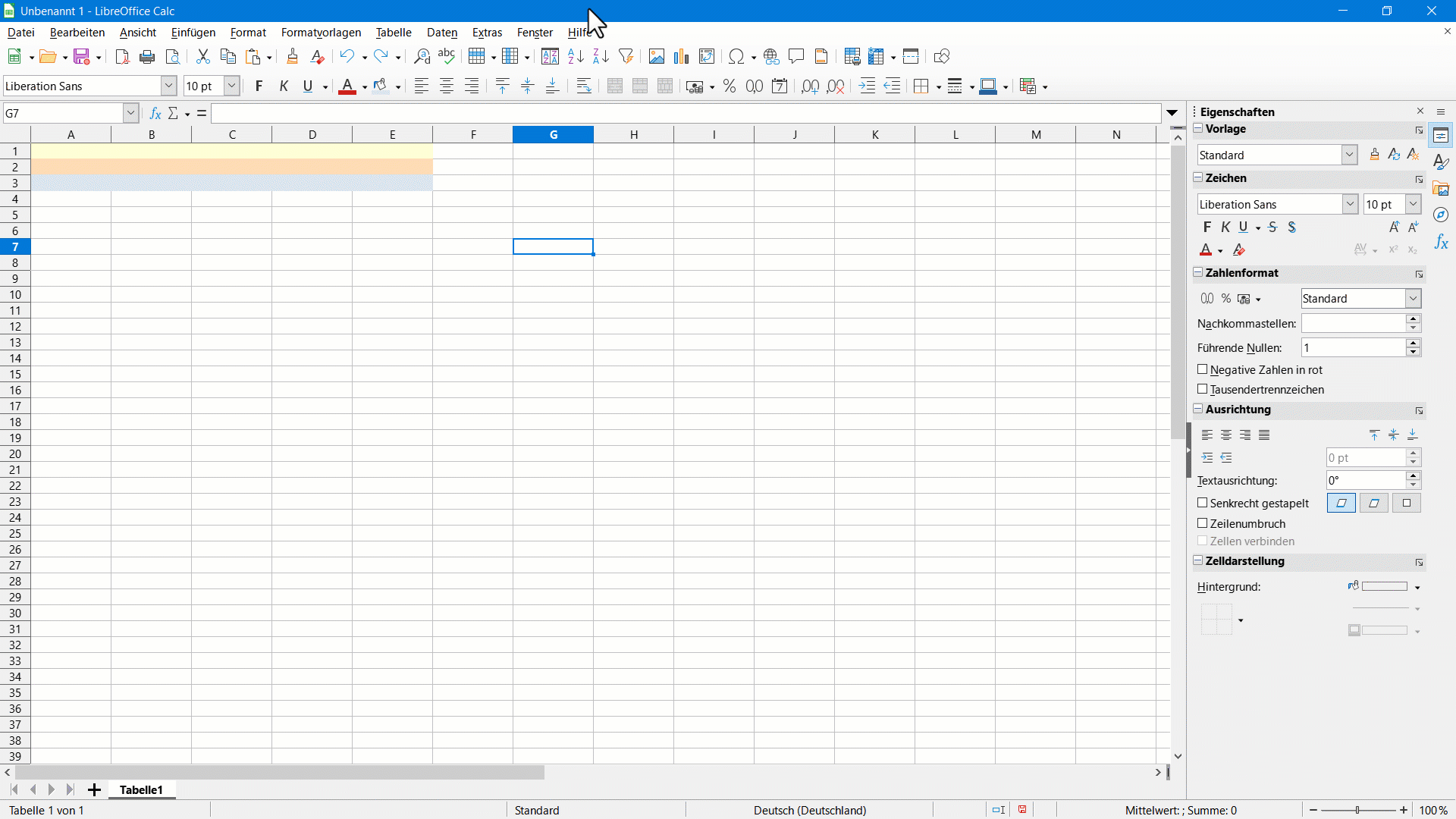
And, if you want to add this to a filled spreadsheet: Prepare the first 3 rows, copy them and paste-special selecting only to paste formatting.
Thanks to both of you for showing me a second method and for the paste formatting tip.