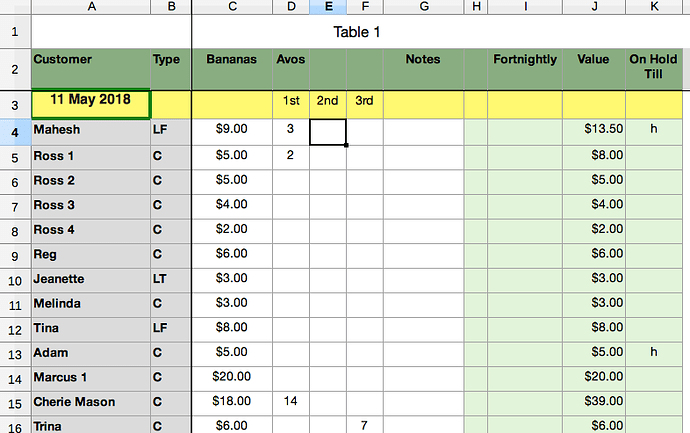I’m developing a spreadsheet that holds a list of customers that are given a weekly order at a local market.
Sheet A is the customer list with their order in columns C - F, which is then totalled in column J. Column K is a flag for orders placed on hold while a customer is unable to collect an order while away.
The order quantities rarely change so I’m wanting to total the same numbers in the same columns each week.
Sheet B shows the same customers with the accumulating total in column B, and, even though it’s not shown in the example, column C will freeze the total of any order that is flagged in sheet A, column K, with a '“h”.
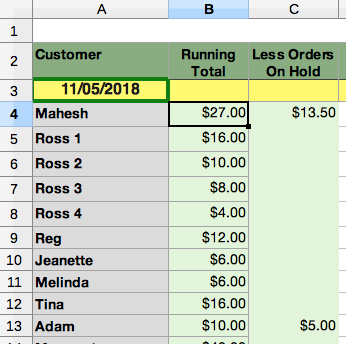
So, I think I need to look at the date to see when a week rolls over, so the order can be recalculated to update the running total, but haven’t worked that out yet.
I need to find a way of counting the seven days and calculating the (accumulating) running total.
I’m not very experienced at spreadsheets, so would appreciate someone out there showing me the light.
If anyone has the time, I would also like to know how to set monthly, quarterly and yearly totals.
Many thanks in advance.