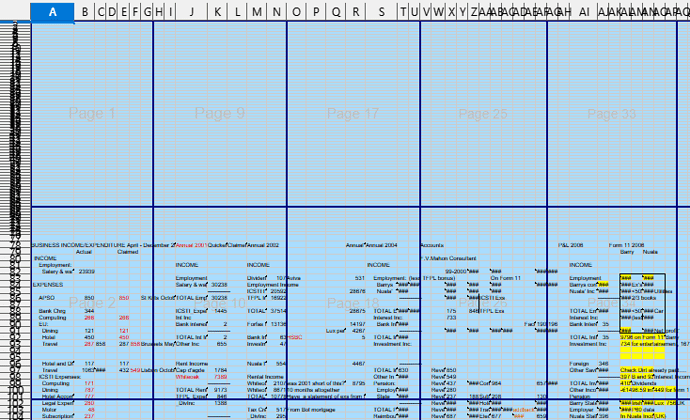I have some very strange page numbering appearing on only one of my ‘recent documents’
(I haven’t been able to paste a scan I made from Capture Wiz) but it is a grey(ish) sort of transparent image appearing but not 1 2 etc rather Page 2 on column 1 and page 26 on the fourth column…on the sheet.
I certainly don’t recall selecting and arranging anything like this.
BTW, I have looked at a lot of ‘help’ posts and I have found it difficult to identify where is/are the most relevant area(s) to search for Calc page numbering. A lot of references to headers/footers but nothing about the sort of transparent images in the text of pages, like mine.
Certainly NOT a criticism, just an observation.