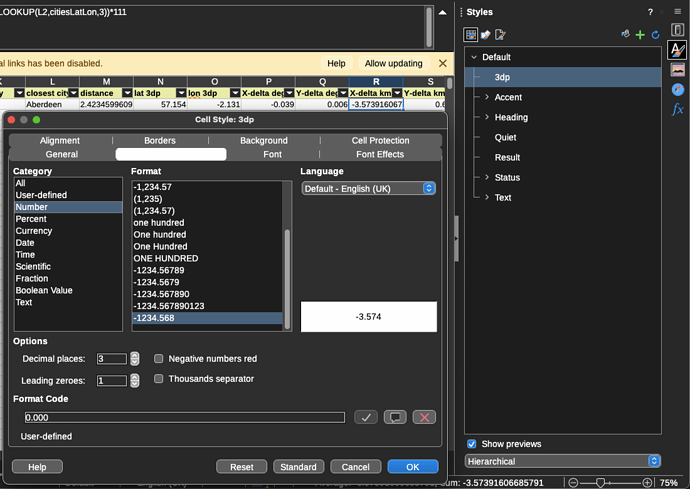I have started using styles in Calc thanks to advice on styles in Writer from @ajlittoz
One of my styles works, one does not.
My new style “3dp” should show numbers to 3 decimal places. I double click it to apply to my selection, but nothing changes. I clear direct formatting, and double click again, but same result.
What am I doing wrong?
Thanks
3dp styles query.ods (71.4 KB)