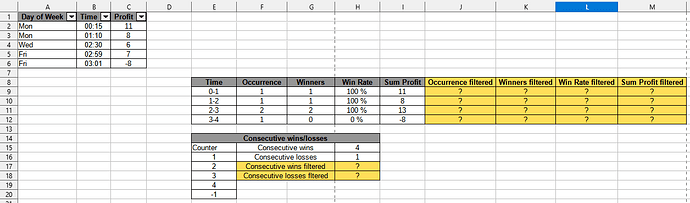Hi,
I would like to have statistics, which I can calculate in a non-filtered column, also calculated in a filtered column.
I have experimented with SUMPRODUCT, SUBTOTAL etc, but just can’t come up with the right formula for quite some time and hope you can help me.
My raw data is in A2:C6.
In E9:I20 I have calculations for the non-filtered column and would now like to have the same statistics in case I filter for example column A by “Mon”.
I found a solution in an excel forum, but unfortunately this will not work for LibreOffice as the function “SEQUENCE” is not supported by Calc.
J9 =SUM(($B$2:$B$6>=--"00:00:00")*($B$2:$B$6<--"01:00:00")*SUBTOTAL(3;INDIRECT("A"&SEQUENCE(5;;2))))
K9 =SUM(($C$2:$C$6>=0)*($B$2:$B$6>=--"0:0:0")*($B$2:$B$6<--"01:00:00")*SUBTOTAL(3;INDIRECT("A"&SEQUENCE(5;;2))))
L9 =K9/J9
M9 =SUM(C2:C6* (B2:B6>=--"00:00:00")*(B2:B6<--"01:00:00")*SUBTOTAL(3;INDIRECT("A"&SEQUENCE(5;;2))))
Also the calculations for H17 and H18 are still missing.
Thank you very much in advance fpr your help!
filtered_stats.ods (15.8 KB)