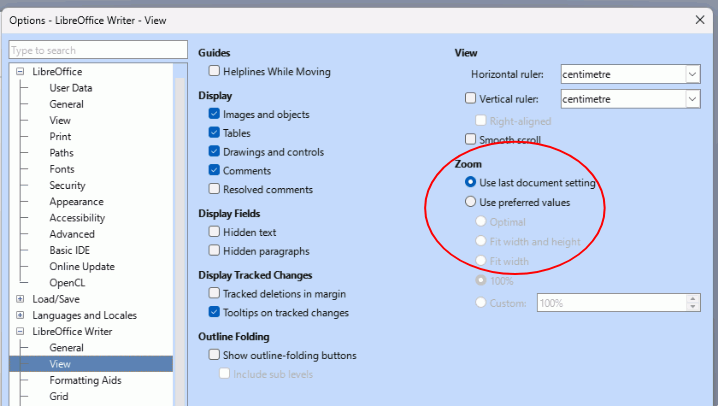This question has been asked many years ago and the answer appears to be “no, you can’t”. It sees however that I am not the only person to want to do this, so I am wondering whether the problem has been addressed since it was raised previously:
I would like to open all documents in ‘page width’ view.
Has this become possible?
Please note (without wishing to appear rude, I am trying to keep any kind answers on-topic):
I am not asking whether I can create a template for new documents. Nor am I asking whether I can save a document I have already opened so that next time I open the file it uses a particular zoom value - [edit: please refer to ajlittoz’s comment and the example given in my reply if I have not explained this point clearly]. I am not asking for commentary on my preferences from people who don’t have the same preference.
I am asking whether I can ask Writer to display every document it opens with a particular zoom value.
If this problem has not yet been addressed, I assume it is possible to do this with a macro?
Edit:
Following Mike’s comments, here are the links to the previous questions I found: