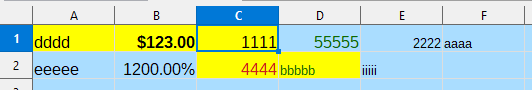I have 2 Ubuntu2022.4 systems. Libreoffice is 7.3.6.2 on both. Calc only the Set Background color does not set color on 1 system but does on other system. It seems there must be a tools Options setting difference between the 2. Any ideas??
the color is set to yellow in both cases.
Version: 7.3.6.2 / LibreOffice Community
Build ID: 30(Build:2)
CPU threads: 4; OS: Linux 5.15; UI render: default; VCL: gtk3
Locale: en-US (en_US.UTF-8); UI: en-US
Ubuntu package version: 1:7.3.6-0ubuntu0.22.04.2
Calc: threaded