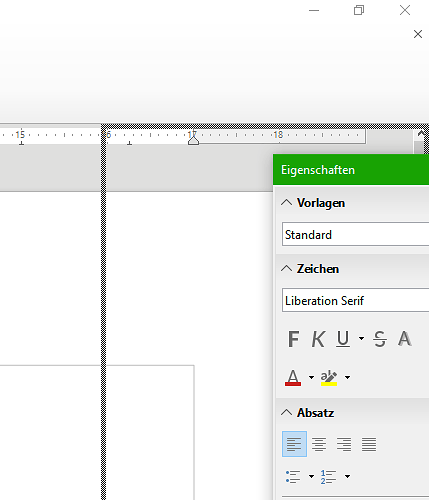Although it does solve the problem, it’s not “a solution”. If the only way to dock an (accidentally or not) undocked sidebar is to reset one’s whole user profile, which means losing all your customizations, that’s quite a major bug! There is a “Dock” item in the sidebar’s contextual menu and it doesn’t do anything :s
@localhost (And for anyone else that encounters this) - I just had the same thing happen. The sidebar came undocked and refused to re-dock. I was unwilling to reset my profile. I ended up closing and re-opening LO and at that point the sidebar, while still undocked, would then dock correctly.
Closing LO allowed me to get the sidebar to respond to the dock command in WinX, but had to shut down all instances of LO. I had Draw and Calc up, and closing only Draw was not enough. I had to close both Calc and Draw…
@AndonRT Your suggestion just solved the issue for me. I just had it happen in Calc last night and it refused to redock. I tried it again this morning with the same problem. I didn’t like the idea of resetting everything, but your solution was perfect. Thanks…and upvoted.
This work on Windows (so adapt accordingly):
Select the Sidebar (you can press F11) then press Ctrl+Shift+F10 (to dock the toolbar). I can’t find this shortcut in the customize menu.
Tested on LibreOffice 7.0.6.2 (x86 and x64).
Related answer: Find toolbar is hiding - #5 by LeroyG
Edit: Won’t work if another dialog is open (like Paragraph or Save as). You also can choose Dock from the Sidebar Settings button (three vertical dots).
With the exception of the user profile set-up, which is not an acceptable option, neither this suggested solution, nor any of the others I’ve seen in this thread seem to work for me. (Windows 11, LO 7.2.5.2 (x64)
My situation, a two-monitor configuration, presents a slightly different challenge. Upon accidental undocking, the sidebar appeared on the adjacent, much smaller screen (positioned somewhat lower), with the title bar and any menus now being off-screen, above the upper screen border. So there is (using Windows 11, and probably same on Windows 10) no way to grab that sidebar and move it, nor can any main menu options be seen or actuated. That sidebar cannot be moved by pointing the cursor at just any gray space, clicking, holding and dragging. Seems like you can only drag it by clicking and holding the title bar (which is normal, in Microsoft Windows). But, when cursor will stop at the edge of the the screen, there’s no way to even blindly find and grab that title bar. Nor does the typical method of recovering off-screen windows work, since, being a sidebar, it is not treated as a regular window, and will therefore not show up as something that can be moved, when hovering over the Calc icon in the Windows Task Bar in order to pop up the Move Window option. Alt-Tabbing won’t list it either.
For Windows. To move a window using the keyboard
- Press Alt+Space to open the window placement menu. Don’t worry if you can’t see it
- Press Alt+M to select Move
- Press the arrow keys to move the window to a convenient place. When happy press Enter
Cheers, Al
This worked for me. Thanks.
I had experienced this problem and couldn’t see a docking frame appearing when dragging the panel over the right border of the window, the 3 dotted menu didn’t work, either restarting LibreOffice.
I could dock the Sidebar by pressing CTRL on the keyboard while double clicking on an empty area of the Navigator’s icon’s bar. The image shows in red the areas that doesn’t dock, in green is the area that worked for me:
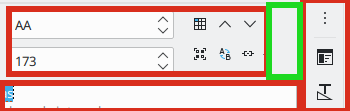
OS: Ubuntu 20.04
LO: 6.4.7.2
Yes. None of the advice worked (the docking command in the sidebar itself; the cntl-sh-F10, the dragging). The online documentation said to double-click inside a blank part of the sidebar window, which didn’t work either. Neither did double-clicking in the icon bar – until I went to the Navigator panel. Finally that worked.Thank you.
Now I just need to figure out what stupid thing I did to get it undocked in the first place…
I’m on Windows 11, and restarting LibreOffice didn’t work for me. However, killing LibreOffice via Task Manager made hamburger menu > dock side panel, ctrl + double clicking, ctrl + shift + f10 and dragging responsive again.
Hold the sidebar with the mouse and drag it to the right (or left) edge until a gray frame appears. Then release the mouse.
As stated in my question, dragging the window has no effect. I can drag it almost completely to the right and no frame appears
I’m using Windows 10
You should push the sidebar over the right edge!
Steps:
This solved the re-docking problem for me. However, it didn’t work right away.
I have to close all LO instances, including the quick starter, and then restart Writer.
Now both the dragging-to-the-right-edge technique and the Dock command in the Sidebar Setting (the 3 dots arranged vertically) work well.
Causes?
Maybe the bug resides in how LO deals with hibernation.
I often encounter this problem after resuming my NB from hibernation.
Environment:
LO 6.3.5.2 (x64) under Windows 10 (1909)
I experienced the same issue (LO 6.2.2 on Windows 7). Restarting libreoffice helped already though… (that included quitting the running background program).
Same with me: LibreOffice 6.3.6.2 (x86); OS: Windows 6.1.
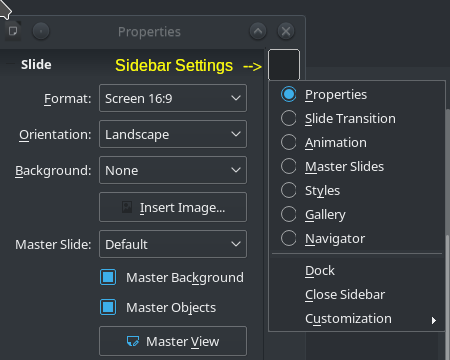
The “Sidebar Settings” (3 dots arranged vertically) menu has a “dock” option
OS: Gentoo Linux
LO: 6.3.4.2