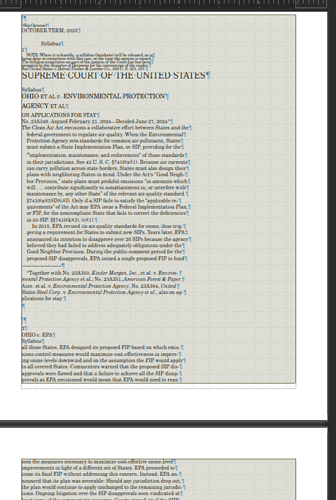I can’t find a way to select a whole document; Ctrl+A or “Select All” only selects the one current paragraph. The doc is a .docx converted from .pdf (a SCOTUS opinion), then saved as .odt. If I upload the .docx it to Google Docs, I CAN select all, but I need the functions of LO.
Tried first with LO 7.6.2 Win64, then updated to 24.2.4 with same results.
It is a nightmare…
Can you upload a sample file here?
Whatever has been used to “convert” from PDF to .docx has placed the entire output in multiple frames, 341 of them. And each line has been output as a separate paragraph.
Select All
Selects the entire content of the current file, frame, or text object.
Hence you only select all of the current frame with Ctrl+A.
unfortunately the gory details of electronic documents 
the difference between text flow and text blocks.
for reference (of limitation) : Full selection of document, Select All
main question : what do you need to do with a Select All ?
anyhow, to get closer, you can Select All in google docs, then paste in a new ODT.
OHvEPA.odt (86.7 KB)
I need to make it more readable for a few people. The original PDF text was too small and too light, with very big margins. I need to increase thee font size and make it bold, for a start. There are other similar opinions, some with hundreds of paragraphs, that need similar editing.
for printing then ?
sth like that https://helpx.adobe.com/acrobat/kb/scale-or-resize-printed-pages.html