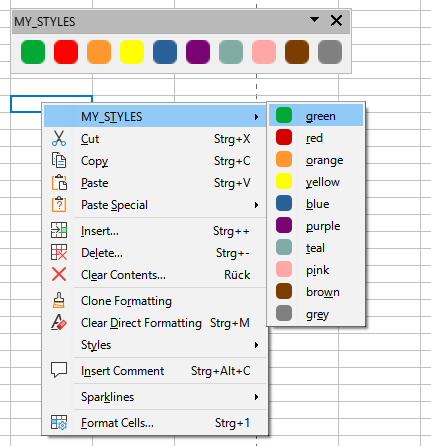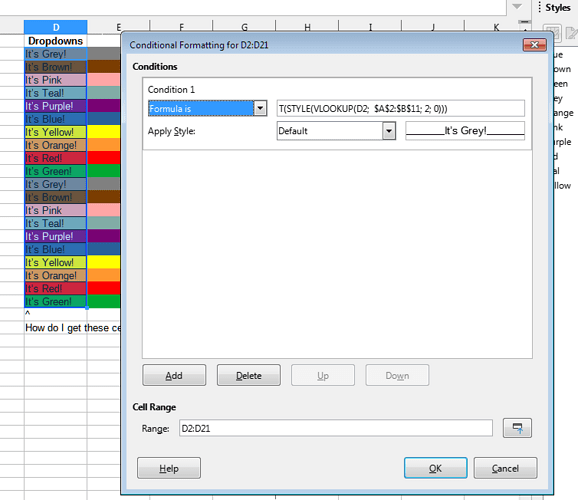I have a cell range of dropdown options (10 options), and each option corresponds to a style that I’ve created.
I have many dropdowns (20+) with these options. When a value is selected in that dropdown, I’d like the dropdown cell’s background colour to change to the style that corresponds to that dropdown value.
In the attached Calc demo file, you can see that I’ve been able to do this for the cell next to the dropdown, but I cannot seem to apply it to the dropdown cell itself.
I know I could accomplish this with conditional formatting, but I’d need a conditional rule for each dropdown value for each dropdown, so in the case of this simple demo file I’ve attached, that would be 200 rules, which is simply unmanageable.
Is there any other way to accomplish this without using macros?
Dropdown Colours.ods (20.5 KB)