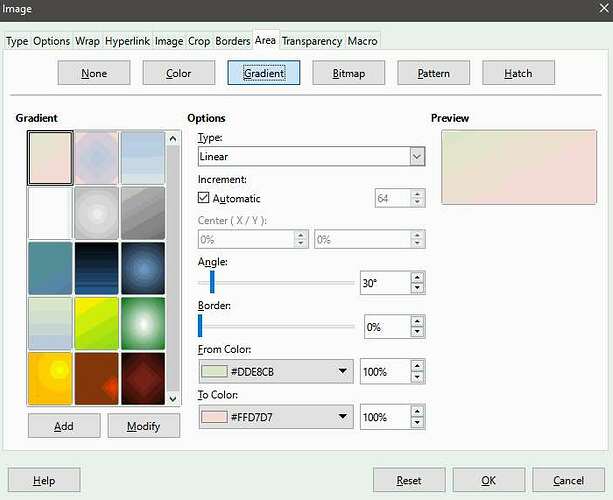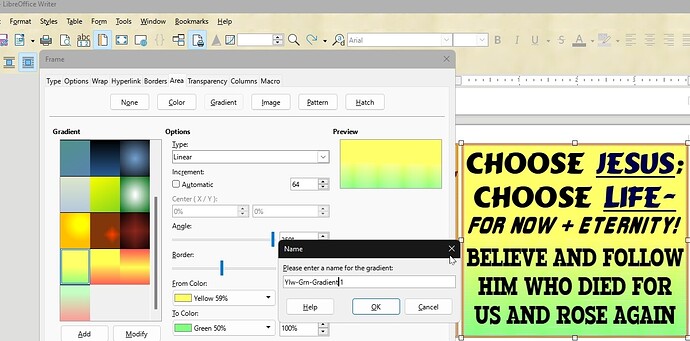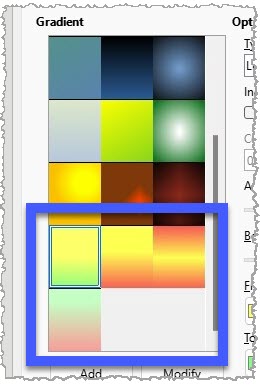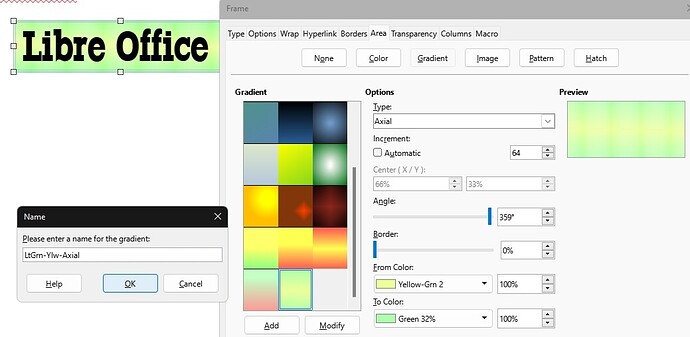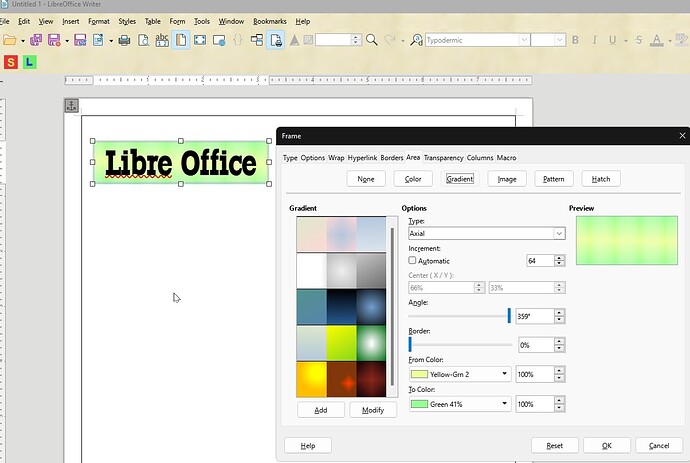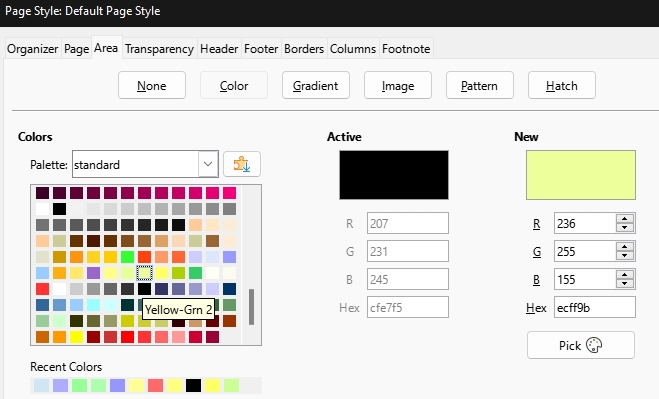EDIT from @Hrbrgr , Bug entered by @PeaceByJesus
tdf#150894
I much appreciate the Format - Area and select Gradient option (missing in Apache) and the extensive ability to customize such, but when I do create/Add custom colors then after I close LO and reopen it then they are nowhere seen.
So if I right click on a document page and hit PageStyle>Area>Gradient (or create a Frame and double left click on the edges and hit Area>Gradient) and create/Add a custom color and use that in a document, then the next time I load the document none of the custom gradients are listed when i go to Area again, even though they are applied/seen in the document I saved.
.I tried going to Colors and switching btwn palettes but that does not restore the missing custom colors under Gradient. So I would like to know where these custom colors are stored and how to make them available for future use. I am using LO in Windows 10 Pro, 64 bit, with its program installed in C:\Program Files\LibreOffice, with the user files in %localappdata%\Roaming\LibreOffice\4\user.
Also, I wonder why the Format - Area and select Gradient option is not available for Tables? Thank you for any help and I thank God for those who provide LO.
EDIT @Hrbrgr ,
Windows 10 Pro, 64 bit,
LO ver. 7.3.2.2 (x64) and document is saved as ODT.