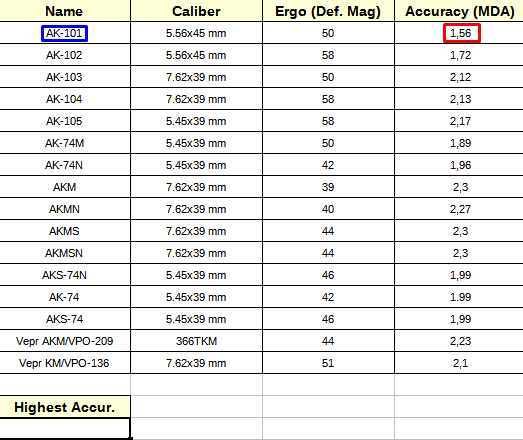Hello, I’m relatively new to LibreOffice, and I would like to display a string in a cell, based on whichever number is smallest/biggest.
I want to display the string highlighted in blue under the “Highest Accur.” Cell, because the number in red is the smallest.
If anyone could explain to me how to do that it would be much appreciated. Thank you for your patience.